Should You Get iSkysoft Video Converter In 2020 (Updated)

Video as a medium has a huge role in building brand awareness and Social Media platforms like Facebook are also doubling down on video ads so having a reliable video converter in your arsenal would be a wise decision.
When it comes to a MULTI-FEATURE video converter that can take care of all your image and video related worries, nothing can beat the iSkysoft video converter. This comes as no surprise since the video converter is the product of iSkysoft, a company that has previously produced remarkable video editing tools like Filmora.
So, how many features does this iSkysoft video converter offer, and what are the benefits for you?
Let’s discuss all this in detail.
Specifications
The download size of iSkysoft video converter is only 1mb. Once you have downloaded the shell of the software on your PC, you can install the full software by running the installer and downloading additional parts.
It will take around 10 minutes on a 4MB connection to download the software. The installed version of the software is around 330MBs in size.
The software is relatively easy to install and comes with an unattended installation so that you don’t have to check for prompts often. Once the software is downloaded on the system, you can start exploring the many options it offers.
Let’s learn about these features in more detail.
Features
The iSkysoft video converter offers everything related to video conversion under the hood.
- Video conversion to over 150+ formats
- Video download
- Video burning to DVD
- Image converter
- GIT creator
- Screen Recorder
- VR converter
- Transfer from Mobile to PC
- Compress Videos
- Streaming video to PC, TV, and other multimedia devices
And much more…
Compatibility
The video converter is compatible with both Windows and Mac. On Windows, you can install it on Windows Vista, 7, 8, and 10.
The software will work even on 2GB of RAM, but it is essential to have at least 4GB of RAM available for smooth operations of the software.
You will also need at least 500MBs space free in hard drive.
Ease of Use
When you run the software for the first time, you will get a black GUI screen with basic video conversion options.
At a glance, the software will look like any other video converter tool. This is also because the original purpose of the software is to primarily convert videos.
However, you can explore the software further through the many options available.
For starters, you can check out the ‘Download,’ ‘Burn,’ ‘Transfer,’ and ‘Tool’ options. These have everything you will need to process your video.
The trial version of the software isn’t any different from the paid version. However, users of the trial version will be limited to fewer options.
Simple Design
Now, when you add a video for conversion to the software, you will get the option to convert it to over 150 video formats.
The thing that makes this video converter attractive is the overall layout of the software.
You can easily select video formats, audio formats, and even the device to convert the video too. This isn’t available in many other video conversion software.
Amongst the top competitors. I have personally used Any Video Converter, and it is excellent converter but highly limited to a few video formats. This is not the case with the iSkysoft converter.
Multiple Formats & Devices
The converter has made it reasonably easy to convert the video to any device type. Select the ‘device’ icon, and you can select from various options to convert the video.
Get Your Preferred Output
The software also allows you to increase or decrease the output size, enhance resolution, bitrate, and video quality through manual setting options.
This is great for those who want to convert the video to their specifications. To achieve this can use the ‘preferred output size’ setting. Alternatively, stay with the usual method of conversion.
Download & Play
iSkysoft also allows you to download videos from the internet directly.
This means that you can INSTANTLY download the videos and CONVERT them.
Alternatively, download first and the burn the videos on a DVD.
This download feature is not available with many free and paid video conversion tools that I have come across, so this is a HUGE plus.
We tried to download a YouTube video through y2mate, and it worked as well.
Usually, most downloaders can’t download the y2mate videos, or grabbers or YouTube and Facebook videos.
So, this is one MORE reason to like this Video converter ultimate tool by iSkysoft.
Also you can download and play the videos within the software.
So, if you are short on time, or if you would like to see that you have downloaded the right video, then iSkysoft video converter is an excellent tool for it too.
Numerous Other Tools
The best part about this video converter tool is that it offers many features that a user may never have asked for.
These include Image Converter, Gif Maker, Screen Recorder, Metadata fix, Video compressor, CD Burner, CD Ripper, and VR Converter.
There are moments when the user may wish that they had these tools be available in one place. Now with iSkysoft Video Converter, users can find all these functionalities in a single pack.
Support
Personally speaking, I haven’t needed to get support for the trial version of the iSkysoft video converter software. However, if required, one can get help by submitting an online Support ticket option. The support team promises to get back within 12 hours.
As of now, iSkysoft doesn’t offer phone or live chat support option.
However, they also provide an FAQ section and a knowledge base. These should take care of most common questions the user may have.
How do I rate it?
PROS: A simple yet fast video converter software that can convert, download, record, and even burn videos on DVDs.
CONS: Apart from the fact that the software is paid, there aren’t any prominent drawbacks that can keep you from doing getting this tool.
VERDICT: One of the most feature-rich video converter I have found so far. You can test out all the features in the free trial version. From video conversion to DVD burning and GIF creation, all is possible on this iSkysoft video converter.
Conclusion
The iSkysoft video converter tool is perfect for all those who need to edit and convert videos frequently. However, since it is available for a hefty price tag of $39.99, it isn’t a viable option for amateur or novice video editors. So, if you are someone that rarely edits or converts videos regularly, a free converter tool or even the trial version of iSkysoft video converter will work fine for you.
Related Articles
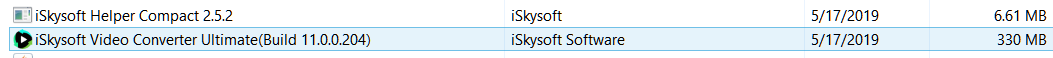


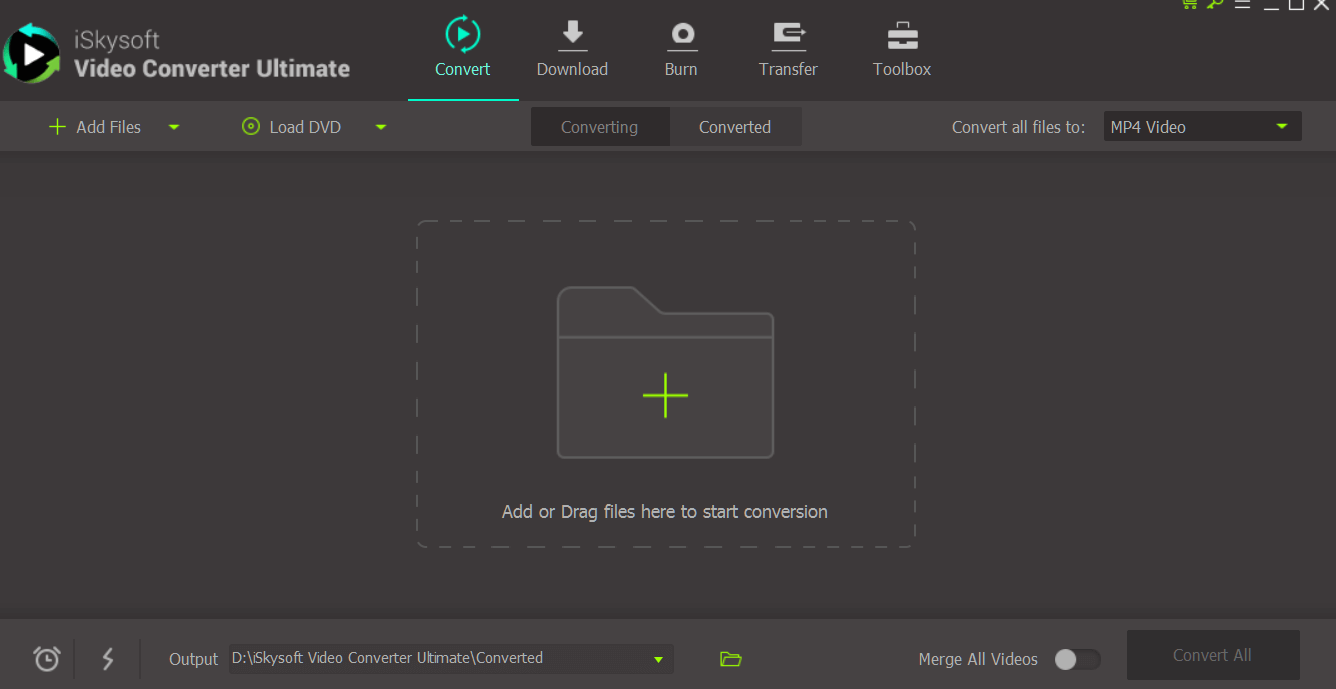
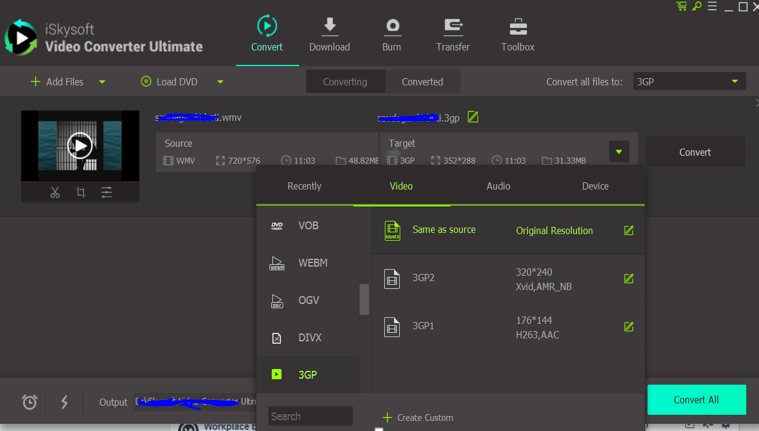
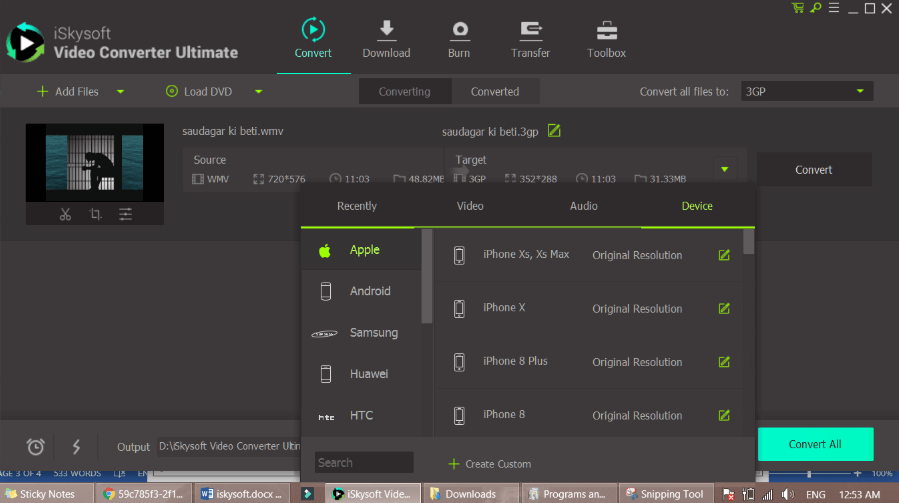
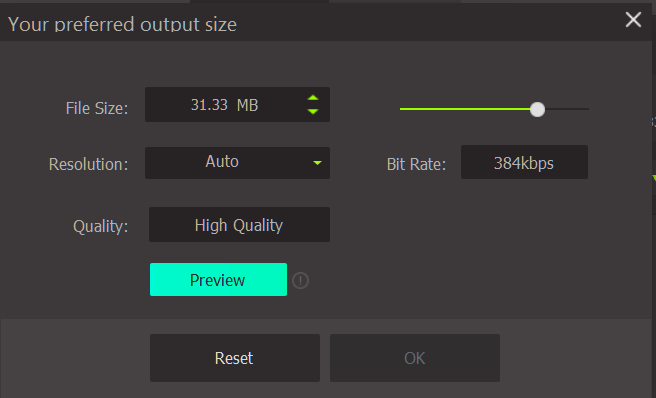
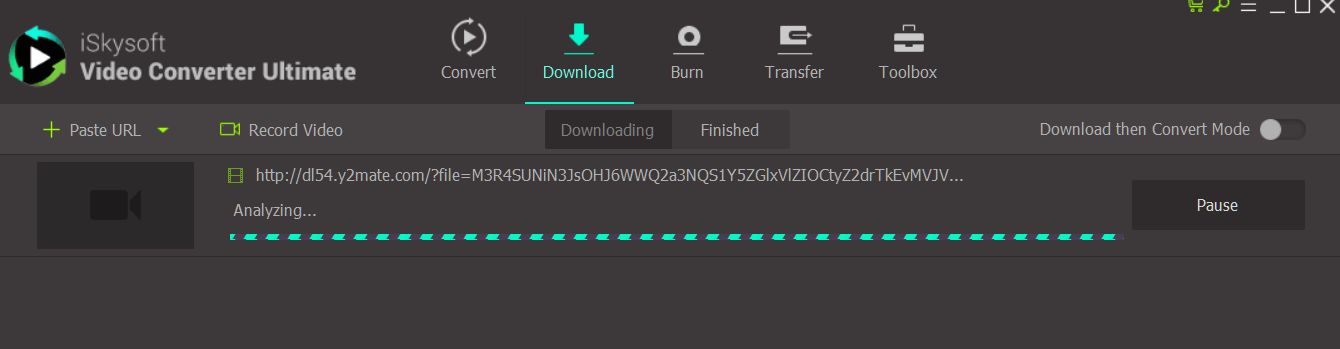
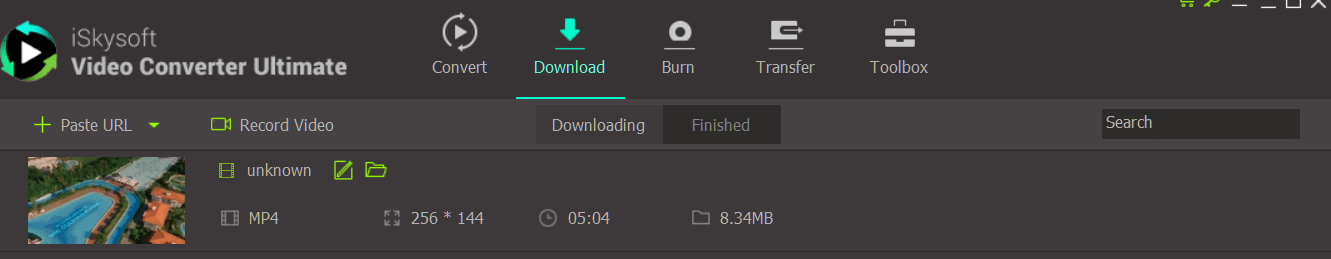

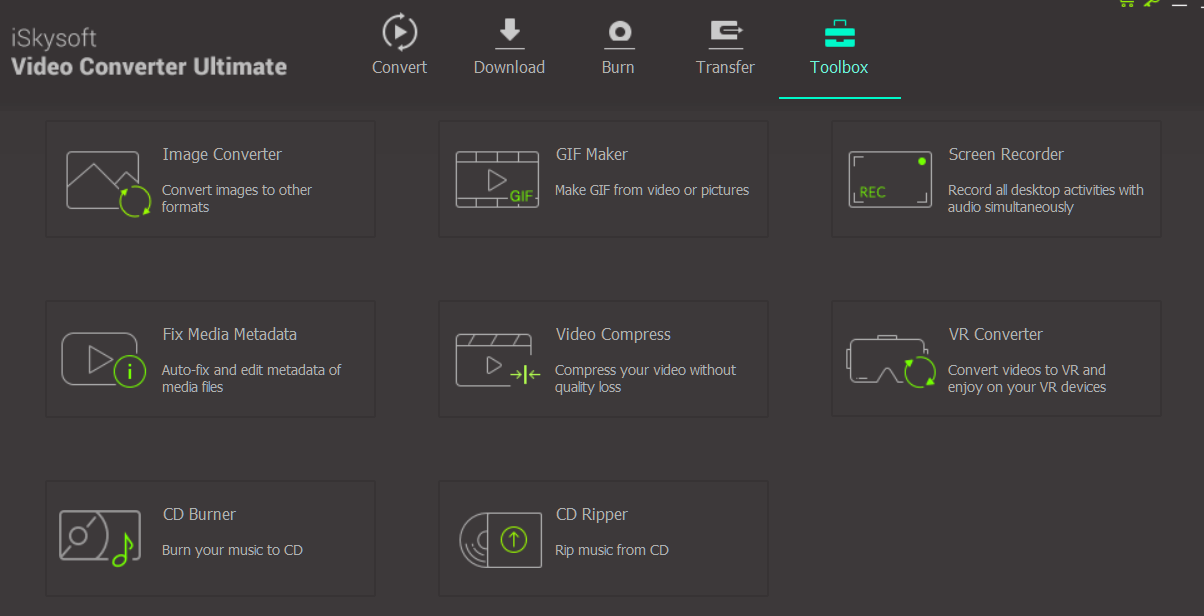




Leave a Comment