Free SEO Tools For Small Businesses – The Ultimate List – I

Let’s see if we can bring you to using these (and many other) Free SEO tools today.
There’s no way you don’t see the importance of SEO tools eye to eye.
SEO is the preferred route to get your target audience to your website and incite conversions. It would have been one of the most strenuous tasks in the world if it was not for the SEO tools.
So, what do SEO tools do?
- They make your website and the content desirable options that win the attention (over your competitors),
- thus get you clicked more often,
- and make the clicker’s experience pleasant enough to consider converting.
And do all this in a much easier way than you ever manually could.
Isn’t this what we all want?
But, despite the popularity, functionality, and the significance of these tools, they don’t have to cost you an arm and a leg.
(We see their better applicability in running the business, so we want you to save your arms and legs for that!).
Therefore, we are about to give you something that would strike you hard (in the most pleasant way ever) – quite like the news of a flash sale at your favorite outlet.
We will cover:
By the end of this post:
- You’d already have found the easier way to optimize your site for the users and the search engines – without compromising the results.
- You’d have learned just enough to be able to choose and use the best Free SEO tools for:
Heads up: The subject is vast, and practice is a must. So, we have decided to keep it to what you can digest in a single read.
So, let’s go digging with the best Free SEO Tools still useful in 2020.
BEST FREE SEO MANAGEMENT TOOLS
SEO is a continuous process; One that has many underlying processes that are equally important in overall SEO success. Also, you’d be pleasantly amused to learn that the Free SEO tools hit no limit.
So, we have split the post into sections to find the search engine optimization tools for each of the underlying categories or processes easier.
Free keyword research tools:
Keyword research is the process to find the best keywords that your target audiences use to find you. The best keywords describe your products/services and connect you to your audience better when they need you.
Here are the best free keyword research tools out there:
This is probably popular because Google owns it.
BIG DEAL, indeed!
The data’s origin is the
best feature that enhances the usability (and popularity) of the tool. This tool bases the results from the tonnes of the valuable information Google owns.
The result?
The data is highly authoritative and dependable.
Enter your seed keyword/s (up to 10) or a website URL. The tool would return valuable keywords loaded with useful metrics.
Answer the public
It gives you valuable insights into what people are searching for on a given topic. The platform makes links with your seed keyword to come up with useful content ideas around the keyword – that people usually search.
But how does that help you?
When you know what people are looking for in your niche (or on a particular topic), you know exactly what kind of content to produce. Targeting those precise topics or queries, you can optimize your content for featured snippets on Google too.
Google trends
This free tool gives you a wealth of knowledge on:
- what’s trending right now
- or the overall popularity of a term/topic over time.
- On top of that, you also get to know the related searches (and their popularity too).
But how’s that useful?
Say, you picked a few keywords based on your research, found relevant questions to target too, what if they have been trending lately, but kind of dying out right now?
Shortly put, nobody wants to make a wasted effort.
And so, you shouldn’t too!
Ahref’s keyword generator
Give it your seed keyword/s, and Ahref’s keyword generator would return 150 keyword ideas.
Now that sounds cool.
But, here’s the chiller part:
Along with the details on these keyword ideas (Search volume, Keyword difficulty, and top related questions), this tool gives you keyword ideas for multiple platforms, like Amazon, Bing and Youtube, etc.
All you need to do is, plug in the seed keyword, pick the location, and the search engine.
Enjoy the results now.
Keywords everywhere
This tool is among the best SEO keyword research tools you could have on the side.
On the side?
Yes, because:
- You don’t necessarily have to base your keywords selection decision entirely on this tool.
- And, it is available as your browser extension too (Firefox and Chrome). It displays and updates the results on the same screen, in parallel with your search engine’s displayed results.
The free version only provides related keywords and phrase ideas. While the detailed metrics were available in the free version lately, it seems to have updated the free version’s power. But you can still conveniently export the keywords in a CSV file, like any other useful keyword research tool.
Ubersuggest
What started as a simple keyword research tool has now turned in to a sophisticated – still FREE – SEO tool.
That’s when Neil Patel acquired it.
So, what does Ubersuggest do?
- It gives you the details of your selected keyword, such as search volume, difficulty level, CPC, etc.
- Get a list of related keywords (based on your seed keyword).
- You can also compare different keywords for a set of parameters such as volume, CPC, etc.
- It also helps you with your competitor’s research. Plugin your competitor’s URL and see all the keywords they are ranking for, with the detailed insights.
The list of Free SEO tools that help with your keywords research doesn’t end here. We’ll name just a few more here.
Other FREE keywords research tools:
Mobile SEO Tools
Optimizing your website for mobile users is recommended – you’d know if you are an earthling.
If you have read our guide on Mobile SEO, you probably know how mobile SEO differs from Desktop SEO.
But here’s the catch:
Knowing the difference calls for measures to optimize your sites for mobile devices.
Here are just a few FREE Seo tools to do just that.
Zeo’s Mobile-first index checker
Create a splendid mobile site for mobile users.
Done that. What next?
Check your mobile site’s performance.
How?
How about a Free SEO tool to get around this too?
This Mobile-first index checker is a part of ZEO that offers multiple SEO tools. To use the tool, you need to plug your URL into the checker. With the blink of an eye, you’d be presented with an ocean of data a.k.a your mobile site’s audit report.
See for yourself how accurate your mobile SEO is. Dive into the details and focus on the errors to remove them.
Mobile Moxie’s SERPerator
Mobile Moxie’s Mobile Search test is a simple way to determine how your site (and content) is performing on SERPs accessed through different devices.
Other FREE Mobile SEO Tools
Local SEO
Google my business
Do you want to optimize your site for local searchers?
The first thing you need to do is create a Google my business listing for your business. That’s how Google would consider to rank you for relevant *near me* or *local searches* for your business.
But why?
Because Google’s proof of your existence holds more weight in Google’s eyes than any other endorsement. Interestingly, the same is true for the searcher’s eyes too.
Whitespark’s Google Business Review Link Generator
Once you have this listing set up, aim to get as many genuine reviews from your clients as you can. That’s how you’d add “weight” to your business name in the eyes of Google.
The more genuine, respectful, and an-option-that-locals-prefer, the more Google would prefer you over your competitors when someone is searching for what you offer.
The higher number of positive reviews you have, the better is your reputation. That’s the seriousness of the need to be reviewed (or nobody would consider your existence).
So, do you personally knock at each customer’s door and ask them to review them?
With apologies, that’s a Yes.
However, with this tool at your disposal, you’d take the digital route to do that!
Whitesark’s review link generator allows you to create a review request with a shareable link to your business profile. Share that with each of your customers.
Now, enjoy the reviews adding to your reputation (and ranking).
Whitespace’s local citation finder
Google is not the only citation source Google considers while deciding to rank you. While some citation sources, review sites, or business listings are less authoritative, increasing your list of citations undoubtedly increases your chances of better ranking.
And that’s where this tool jumps to help. It uses a simple process to find you useful citation options and opportunities.
Other FREE Local SEO Tools
- Bright Local’s Local Search Results Checker
- Moz Local Listing Score
- Bright Local’s Local Rank Flux
- Objection Co’s Negative Rank Remover
Technical SEO
As the name suggests, this SEO deals with all the technical aspects of your website. Let’s dive into the Free SEO tools for optimizing technical elements of our site.
Google Search Console
IF you want to get several optimizations done learning from a single platform, this is the place for you. Here’s just a taste of the possibilities with Google Search Console:
- Find out how 2 of the biggest search engines think of you, index and crawl you.
- The platform helps you analyze your website.
- And you can find all the technical errors to fix them.
The best part?
Coming from Google itself, the accuracy of the data is un-doubtable.
Screaming Frog
Using this tool is like using Google itself.
Why?
Because it crawls your website the way, Google does.
Once, screaming frog has crawled your website, it gives you a detailed report on the on-page and other technical factors of your website. The functionality of the SEO spider includes:
- Crawling Broken links
- Finding duplicate content
- Analyzing JavaScript and blocked URLs
- Creating XML sitemaps
- Analyzing the site structure
- Inspecting meta tags
In short, it audits your whole website.
Once you have the list of errors, get to your toes to optimize your site.
The best part?
You can have up to 500 URLs crawled by this tool for free.
Where Goes
Redirects – a number of them – cause irreparable damage by decreasing your site speed. No one likes to step on a site that can’t get them what they want – thanks to the speed.
So, among a few cool ways to speed up your site is to minimize unnecessary redirects.
And, Where Goes does the trick well.
Link redirect trace
Talk of redirects but not of a browser extension? We call it hugely unfair.
Link redirect Trace is a one-stop redirect analyzer to help you analyze:
- Links
- Redirects
- REL-canonical
- And overall SEO!
XML Sitemaps
A sitemap is the structural list (with metadata) of your site that you present to the search engine to crawl and index it.
Wow! That sounds important.
So how do you create site maps (or XML sitemaps)?
While you can do it manually, XML Sitemaps is a quick route to create up to 500 web pages.
Chrome Dev Tools
If you are looking for the quickest technical issues optimizer, Chrome DevTools is your go-to option.
The amazing in-built Dev tools in Chrome allow you to perform a variety of tasks, ranging from:
- Analyzing network activity, DOM or page style
- Debug JavaScript
- And ultimately, optimize your site speed
Google Lighthouse
When Google itself offers you a tool to optimize your site based on its results, what makes you think you need another one?
What’s better than looking at your web page from Google’s eyes – the search engine you’d want it to rank on?
Beam us up
If you tricked yourself into believing that you have done enough optimizations, think again.
Use this fantastic, yet free analysis crawler for all your windows devices and see for yourself the room for optimization.
Smush
If you ask us, we are all for this amazing tool, when it comes to optimizing your site speed.
Resize, compress and optimize up to 50 images in a go.
Now, compare your site speed to a supersonic aircraft.
What are your findings?
Told you!
Woorank’s SEO & Website Analysis Tool
Who’s better than a friend who points out your flaws (No! we didn’t mean in front of others, of course)?
A friend who points out flaws and suggests solutions!
Count this SEO and Website analysis tool that friend.
Call it for help, let it rate your SEO, and learn all the ways you could improve that rate.
Now, imagine having a browser extension of that friend?
Whoa! What a win!
You don’t think these are all the FREE technical SEO tools the web has? Do you? I mean, consider the magnitude of the technical aspects of SEO. Here are just a few more out of a grand ocean.
More Free Tools For Technical SEO
- SEOlyzer
- Google Page Speed Insights
- HEADmasterSEO
- Screaming frog log file analyzer
- Hreflang Tag Generator
- GT Metrix
- Robots.txt generator
Over to you, folks!
We have made an honest attempt at getting you the best Free SEO Tools for Local, Mobile, Technical SEO, and keywords research.
If SEO is not your thing or your time is kind of short even to play around with these tools, try CANZ Marketing’s Free SEO audit.
Our SEO experts are second to none and would give you the guidance that’s sure to win it for you!
However, if you are all up for making it your cup of tea with our suggestions, there you go. When you sweep it clean, share your experience with us too.
Happy optimizing your site 🙂

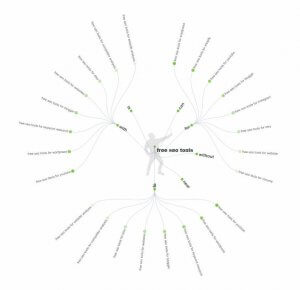
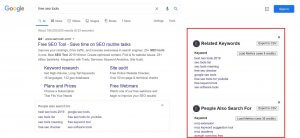

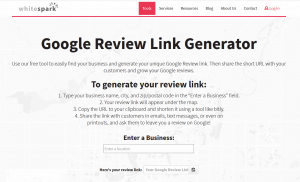

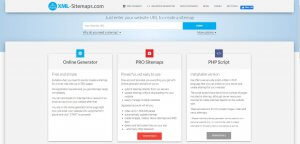


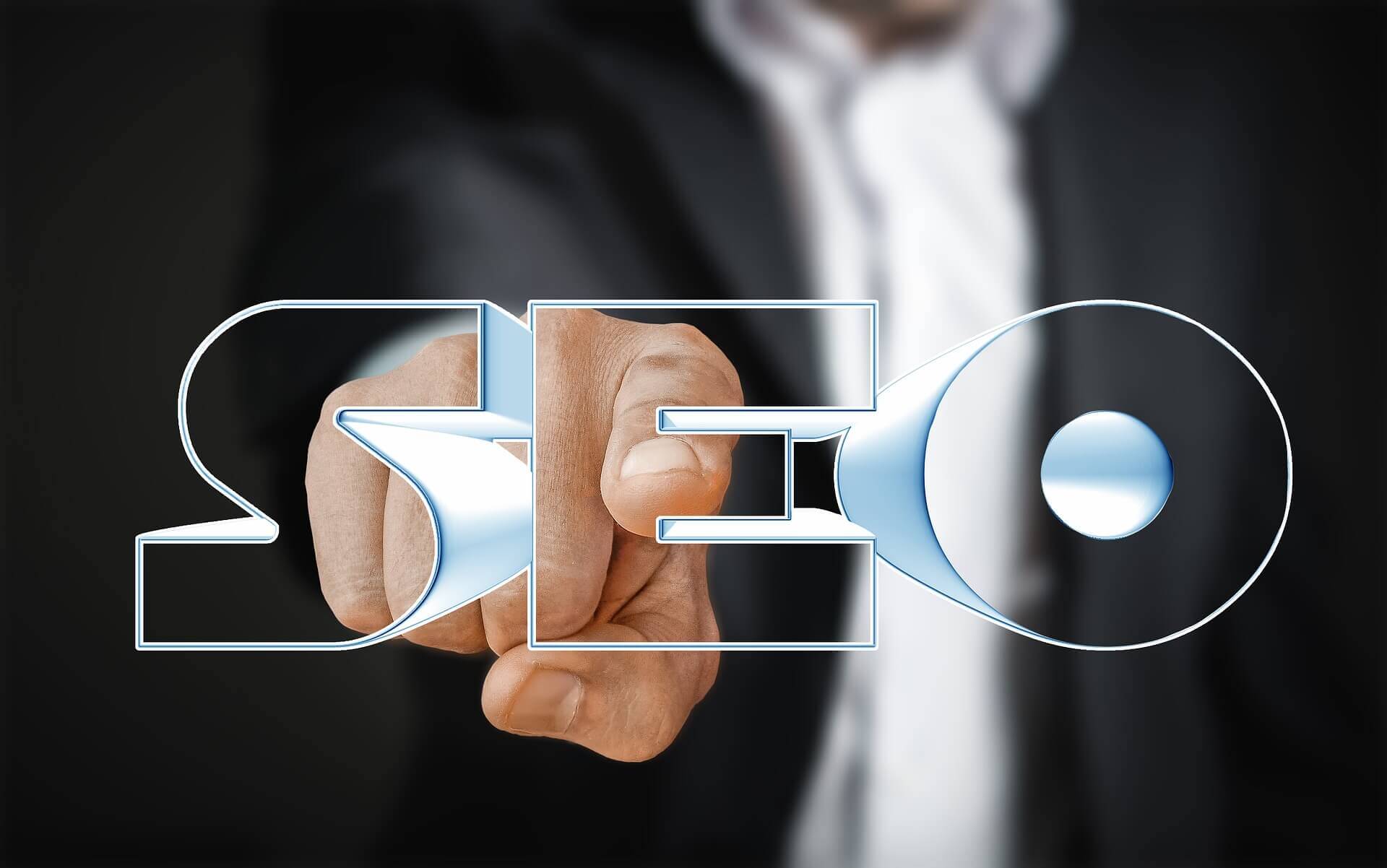



Leave a Comment