What is Creative Hub? Does your business need it?
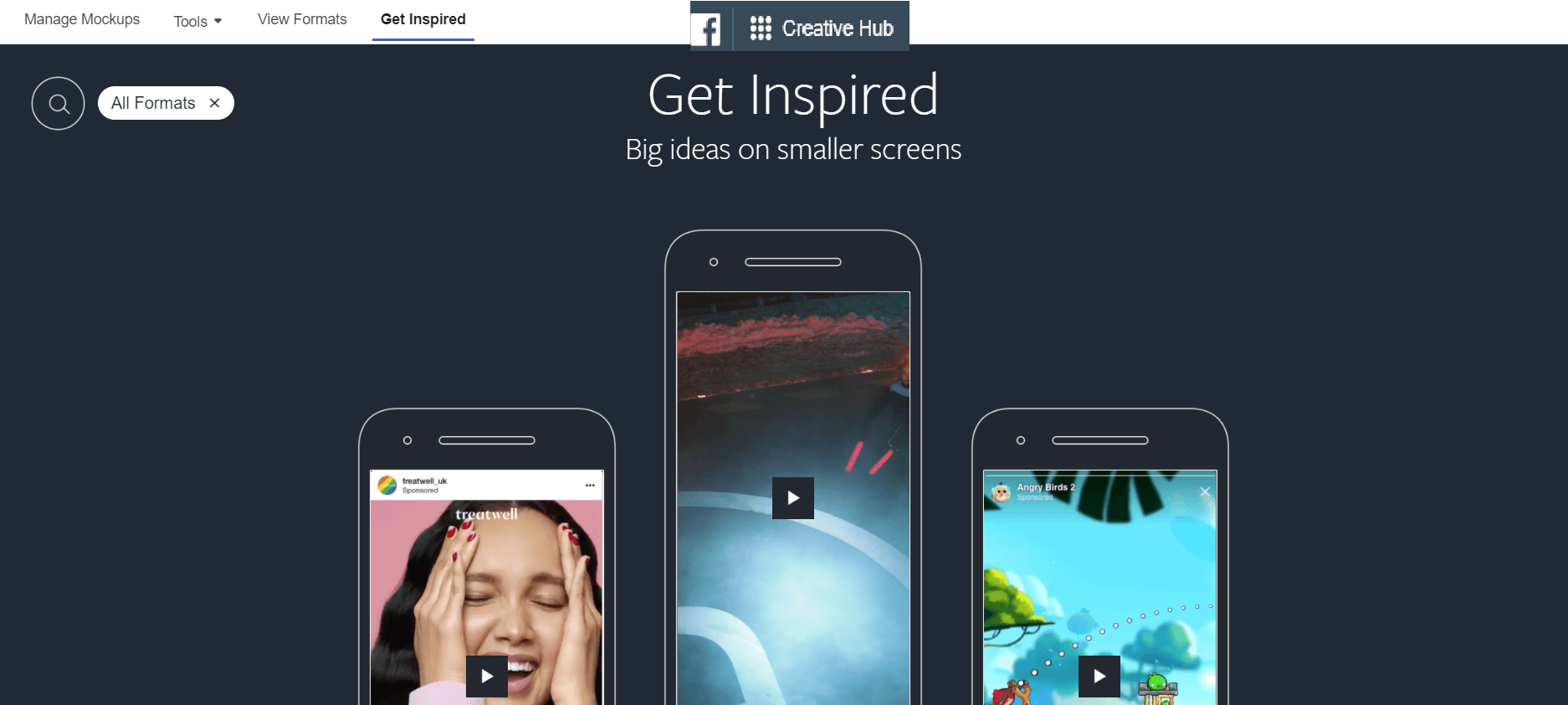
Creative Hub – the name itself says you are in for some creativity.
But where exactly does it allow you to show that creativity?
Let us give you a hint – in describing Creative Hub, Facebook itself says it is a platform where a business can “collaborate on ad mockups and learn and be inspired by what’s creatively possible.”
You guessed it – Creative Hub is basically the Facebook ad mockup generator. In other words, it is a tool that makes it easier for you to create, test, review, and share ads before you actually launch a campaign.
In an era of hyper-competition, a good Facebook ad campaign is a must, no matter what your business model.
This may not be quite so evident when you are just starting your own online business (or otherwise) but it becomes quite clear soon after. When you can’t reach as many people as you had hoped through your Facebook page, to be particular.
Creative Hub, easily accessible through your Facebook ad account, helps you collaborate with your team members and make sure your ad creatives are always on point.
You want clicks on your Facebook and Instagram ads – Creative Hub helps you get there.
- Is Facebook Creative Hub for me?
- Does my business need Creative Hub?
- Create a Facebook Ad Mockup – Or Many!
- Ensure an unforgettable mobile experience.
- Preview the ad in the app
- Create magic for Instagram too
- Make sure your images always run
- Experiment with multiple ad formats
- Collaborate – two creative minds are better than one!
- Share ad mockups with others
- Get Inspired!
- Creative Hub Ads Manager – Complete the journey in one click
- Where do I stand?
- FAQs
- What is the best Facebook Ad creator for me?
- How do I use Facebook Creative Hub ads?
- What does it cost to purchase your mockups in Creative Hub on Facebook?
- Does Facebook Creative Hub show how the ad will appear on a mobile device?
- Why can’t I click on the call to action button in Facebook Creative Hub?
- How do I access Facebook Creative Hub?
Is Facebook Creative Hub for me?
Starting a new business – launching it up off the ground – can often be quite simple. Beginning to create a Facebook business page isn’t hard either.
What is hard is attracting potential consumers to your page and content, eventually getting them to convert.
And while you can use many strategies to get ahead and win at your game, an ad campaign is undeniably one of the best.
So, do you really need Creative Hub?
Well, let us ask you this:
- Are you a business owner who runs their own ads?
- Do you have an in-house marketing and advertising team?
- Do you head a marketing team for the purpose of running socials ads at a creative agency?
- Are you a member of a creative team (designer, copywriter, project manager, etc.) who wants to see a visual representation of their efforts at every stage?
If you answered yes in response to any of these questions, you are the perfect candidate for Creative Hub.
It can help you take your social advertising skills to the next level.
Before we start though,
Are you a beginner looking for a Facebook ads guide? Check out this blog post and learn everything you need to know to get started.
How to foolproof your Facebook advertising strategy
Now, let’s come to the real question:
Does my business need Creative Hub?
We aren’t going to tell you outright if your startup or your business needs Facebook Creative Hub.
Instead, we’re going to tell you what it can do for you and let you make the decision yourself.
Although we have a pretty good idea how that is going to go.
Let’s begin!
Create a Facebook Ad Mockup – Or Many!
You:
- Have a eureka moment, a great idea for an ad – you know it’s bound to work if you play it right.
- Create spectacular copy.
- Find a fitting image and design it to perfection.
- Create an ad and run it.
Wrong!
There is something you need to do before that last step.
You need to see how all these individual elements will look in the form of an ad. In other words, you want to see what the end user will see when they come across your ad.
And Creative Hub lets you do just that. It acts as a Facebook ad preview tool – by clicking on Create Mockup and inserting all the required information, you can get a sneak peak of the ad as it will appear to your target demographic.
How does this help?
Well,
- Image doesn’t go with text in the actual ad? Change it!
- The Facebook carousel ad mockup isn’t working for the product images you have? Try the collection format instead.
- Headline not looking catchy enough? Try capitalizing a word or two.
With the ‘actual ad’ in front of you, it becomes easier to make sure all the elements work in sync to create the perfect end product.
Ensure an unforgettable mobile experience.
Everything mobile is where we are headed.
Heck, we’re already there for the most part.
As the digital age pulls up deeper within, we are moving further and further away from desks – the shift towards mobile is real.
Which means that your advertising efforts need to reach people when they are on the go, on their couch, or in the loo. In other words, you need to run mobile ads.
See where we’re going with this?
That’s right! Creative Hub doesn’t just let you create a Facebook ads mockup for desktop – you can view it for a Mobile Newsfeed too.
So you don’t miss the chance to reach your target audience where they surely won’t miss your ad!
Preview the ad in the app
This is just an add-on to the last two points.
Nothing beats witnessing something in its real environment. You’ll know that if you’ve ever been on a safari trip.
Once you’ve created the Facebook ad mockup, you can send it to your mobile.
You will then be able to see how the ad looks in the actual app itself.
This, of course, works for both Facebook and Instagram ads. Which brings us to our next point:
Create magic for Instagram too
500 million people use Instagram every day.
That’s enough reason for you to invest in Instagram, in addition to a Facebook business page.
When it comes to ads, Creative Hub lets you create mockups and allow collaboration for Instagram ads as well.
It’s a win-win situation if there ever was one.
Make sure your images always run
When it comes to Facebook or Instagram ads, the images you use can make or break the deal.
And you will find that out when you put the ad campaign into action.
If your image is too text-heavy, for example, or if the text takes up too much space in your image, you’re in for some trouble.
But if you catch it in time (by running the image check), you can fix it!
Here’s an example:
When you upload an image, you will be provided with a rating (‘Medium’ here), as well as what that rating implies.
You can then make the necessary changes to make sure you reach the highest number of people (in the image above: reduce the size of the written word).
Experiment with multiple ad formats
Gone are the days when the only ad you could run was a simple flyer.
Now there are more kinds of ads than one can easily keep up with.
And we’re definitely not complaining! The more ads you have to play around with, the more creative freedom you have. Here are just some popular ad formats:
Photo – Image ads are nice and simple and have the effect the flashiest of ads sometimes don’t. Done right, they are guaranteed to bring life to your Facebook business page.
Video – GIFs, stories, vertical videos, and more – ads in video format are bound to get the attention of the people you are trying to reach.
Carousel – Take on multiple angles with carousel ads, drawing attention to each one element.
Collection – Again, show off multiple products, or different features of a single product, but in a different format than a Carousel ad.
Want to see all Facebook ad examples or the different kinds of ads you can go for on Facebook today? We found an incredibly helpful resource that can help you out!
How to Select Types of Facebook Ads Wisely
But coming back to the point: where does Creative Hub come into all this?
Well, the tool allows you to create a Facebook mockup for different kinds of ads.
All you have to do is choose the ad type you would like to see in action. Click on Create Mockup and insert all the particulars you want to include.
The best part is that for each of the formats, you are given the particular Facebook ad specs. This ensures you do not cross any limits and create ads that are fully compatible and visually perfect.
So whether you are creating an Instagram video ad or a Facebook canvas ad, you’re covered.
Collaborate – two creative minds are better than one!
1 plus 1 equals 11. Or 2. But definitely 11 when it comes to the creative side of things.
Creative Hub allows different members of your team to collaborate at any stage of the process.
And while they probably did that in the past too, there was, no doubt, tons of back and forth.
Creative Hub eliminates that and lets your entire team make suggestions and edits in one place.
All you need to do is to create an account in the Facebook Business Manager app and you can get started.
(Why do you need to do this? Anyone can access Creative Hub from their Facebook account but the features they have access to are limited. This and many other features become available for use once you make a Facebook Business Manager account.)
Once you have designed a couple of ads that you think are great, what is usually the next step?
You want feedback so that you can know where you stand and what improvements are needed.
And that is something Creative Hub makes very easy.
We have already discussed how the tool gathers your entire team in one place and allows the exchange of feedback and suggestions among other things. But that’s not all.
You can also:
- Copy and share the preview URL.
- Send it to mobile.
- Download a PNG image and share it.
In this way, you can share it with whoever you wish and ask for their thoughts.
Get Inspired!
It is not uncommon to run out of ideas when you are faced with the task of creating ads day in and day out.
But you need to get those creative juices flowing before the competition catches up with you.
And Creative Hub’s the place to do that – you don’t have to leave.
The ‘Get Inspired’ section of the tool brings together Facebook ad success stories. It is the hub (pun intended) of wonderfully creative ads that have been created by others in the past.
And who wouldn’t want to learn from brands much bigger and impactful than one’s own?
The ability to gain inspiration for all ad types is one of the best things about Creative Hub, in our opinion.
Creative Hub Ads Manager – Complete the journey in one click
You’ve finally created a mockup that you are happy with.
What is the next step – to repeat all the steps and create the actual ad in Ads Manager?
Absolutely not!
With a single click, Creative Hub lets you import the mockup into Facebook Ads Manager.
This saves you time and effort that can be spent doing better things. So, shorten your business day and go on that lunch date you promised your friend all those weeks ago.
Where do I stand?
We just gave you a glimpse of how Facebook Creative Hub can help you grow your business.
And if you’re reading this, it means the benefits of the tool resonated with you more than you would like to admit.
And why wouldn’t they?
In a business environment that is fiercely competitive, it is better not to take risks where they aren’t needed. And previewing your ad content before it goes live is one way to do that.
So, does your business need Facebook Creative Hub?
We sure think so – what about you?
Facebook Creative Hub provides you with a brilliant platform to combine your ad image and text in your chosen format to see how it all comes together. But there is a step before that – designing the actual image you are going to use if you aren’t going for a simple picture of the product, for example. If you are not a good designer and cannot afford to hire one, this can be concerning. But not to worry – there are some great designing services available online that act as brilliant Facebook ad creators. The best part? You can use a lot of them for absolutely free. As we mentioned in the blog post, the effort you put into creating Facebook mockups for ads doesn’t have to go wasted if you hit the sweet spot. You can simply import the ad into Facebook Ads Manager with one click and you’re ready to launch the campaign, just like that. There is no such thing as purchasing any ad mockups you create in Creative Hub. This tool is basically a Facebook mockup generator for ads. In other words, for any ad you want to run on the platform, you can create a Facebook mockup, free in Creative Hub. If you are happy with the end result, you can send it to Facebook Ads manager (also for free) and use it whenever you like. Yes, the tool shows you how the ad will appear to users of handheld devices. Facebook makes this possible because it realizes that most people scroll through their Facebook feeds on their handheld devices, not their desktops or laptops. The reason for this is simple – in Creative Hub, you are creating a mockup, not a real ad. The CTA that you see in the mockup is just there to show you what it will look like in the actual ad, where it will be clickable. To go to Facebook Creative Hub, simply follow this link: creativehub.fb.comFAQs
What is the best Facebook Ad creator for me?
Here are some of our top picks for a Facebook ad generator:
- Canva is a great Facebook ad maker that offers templates and easy-to-use features for amateur designers. Sign up and use a great Facebook ad creator, free.
- Crello is another top Facebook ad builder where you can design spectacular ads for free!
- Figma lets you work on a limited amount of ad design ideas for free, while you can pay a small amount of money to gain the ability to design endless Facebook ad images. How do I use Facebook Creative Hub ads?
What does it cost to purchase your mockups in Creative Hub on Facebook?
Does Facebook Creative Hub show how the ad will appear on a mobile device?
How do I access Facebook Creative Hub?

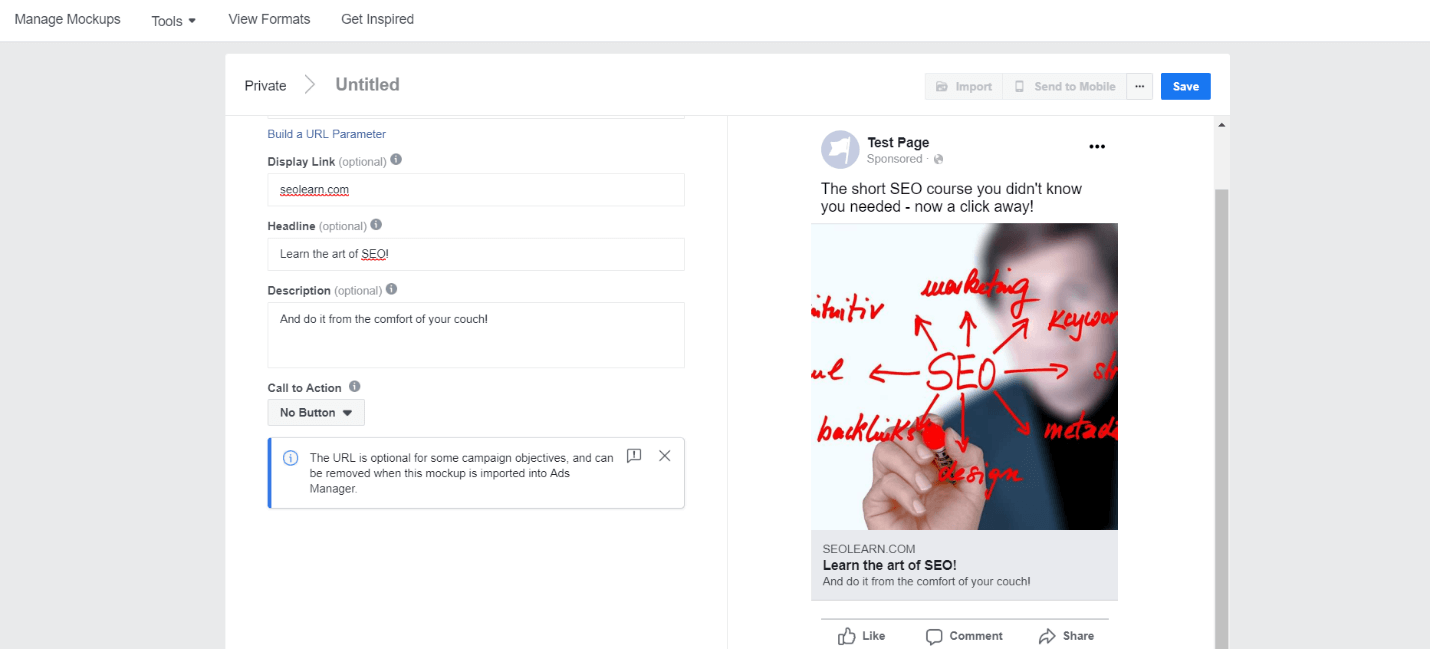
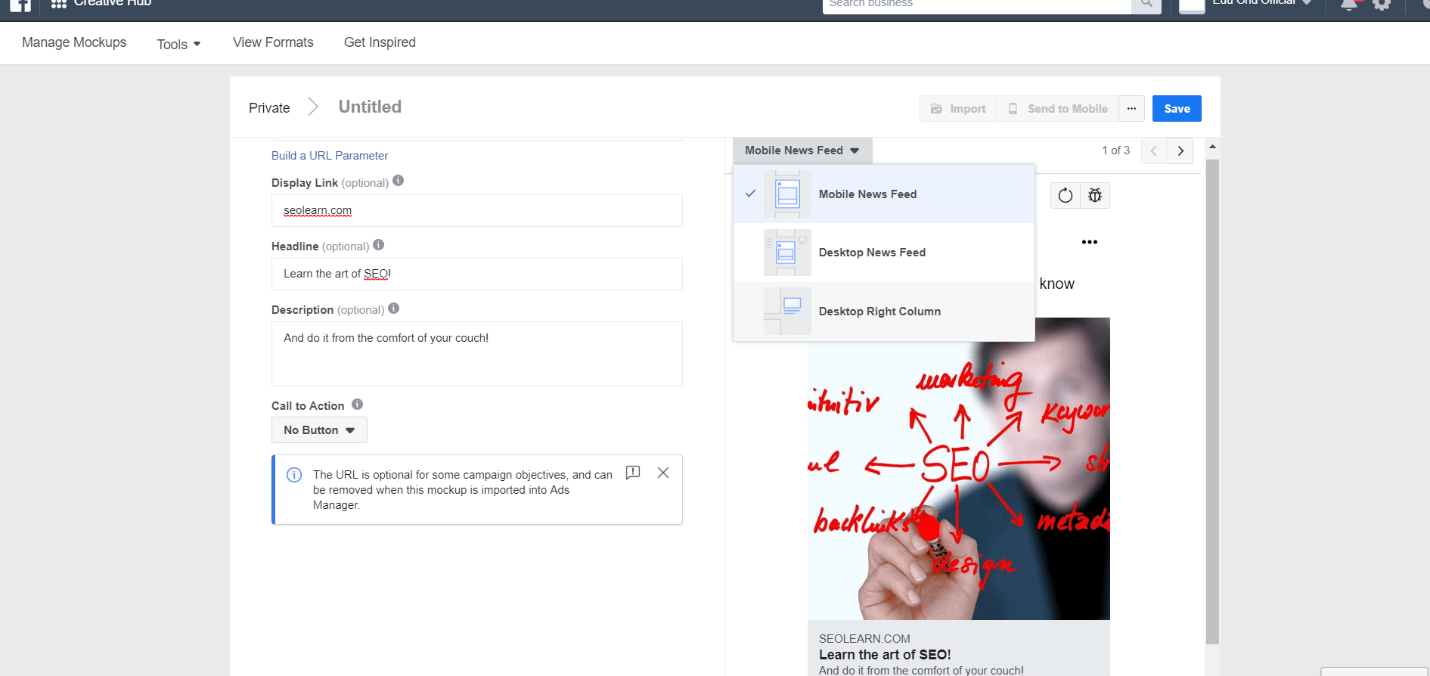
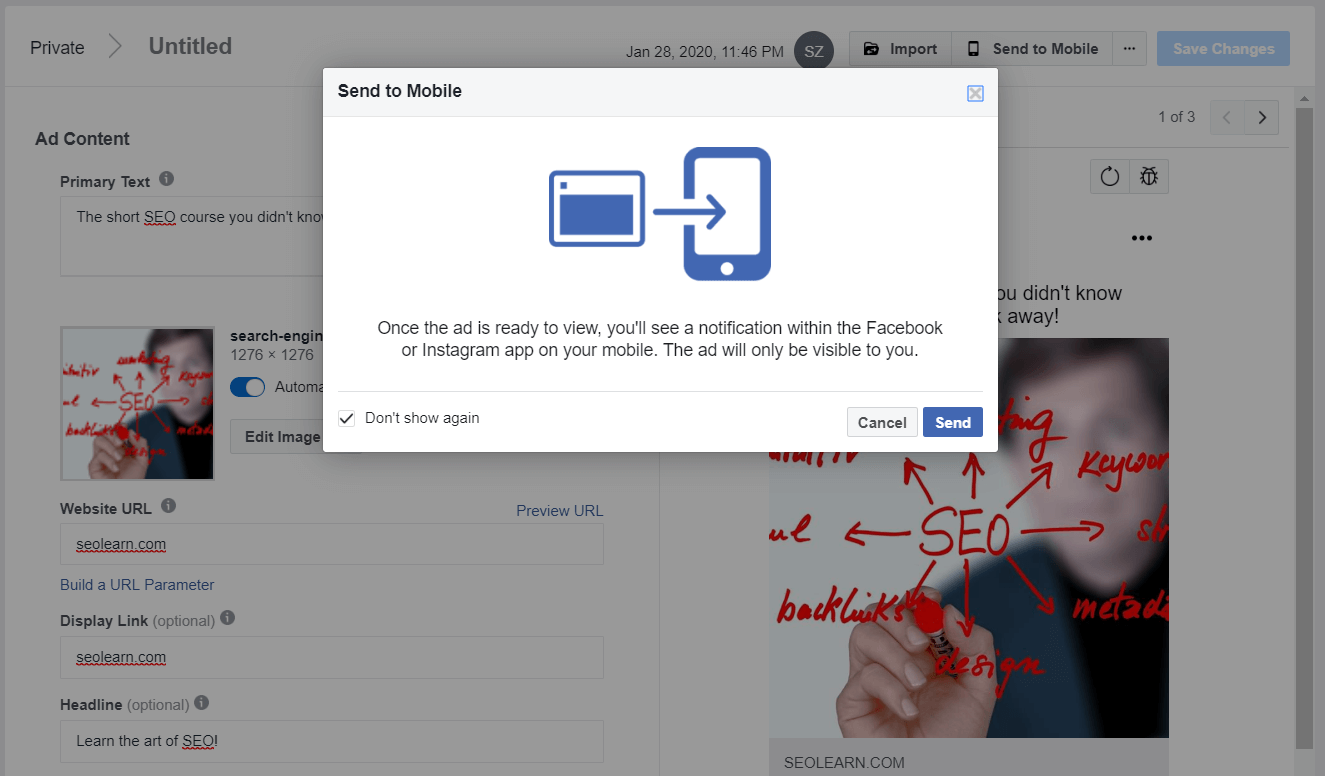

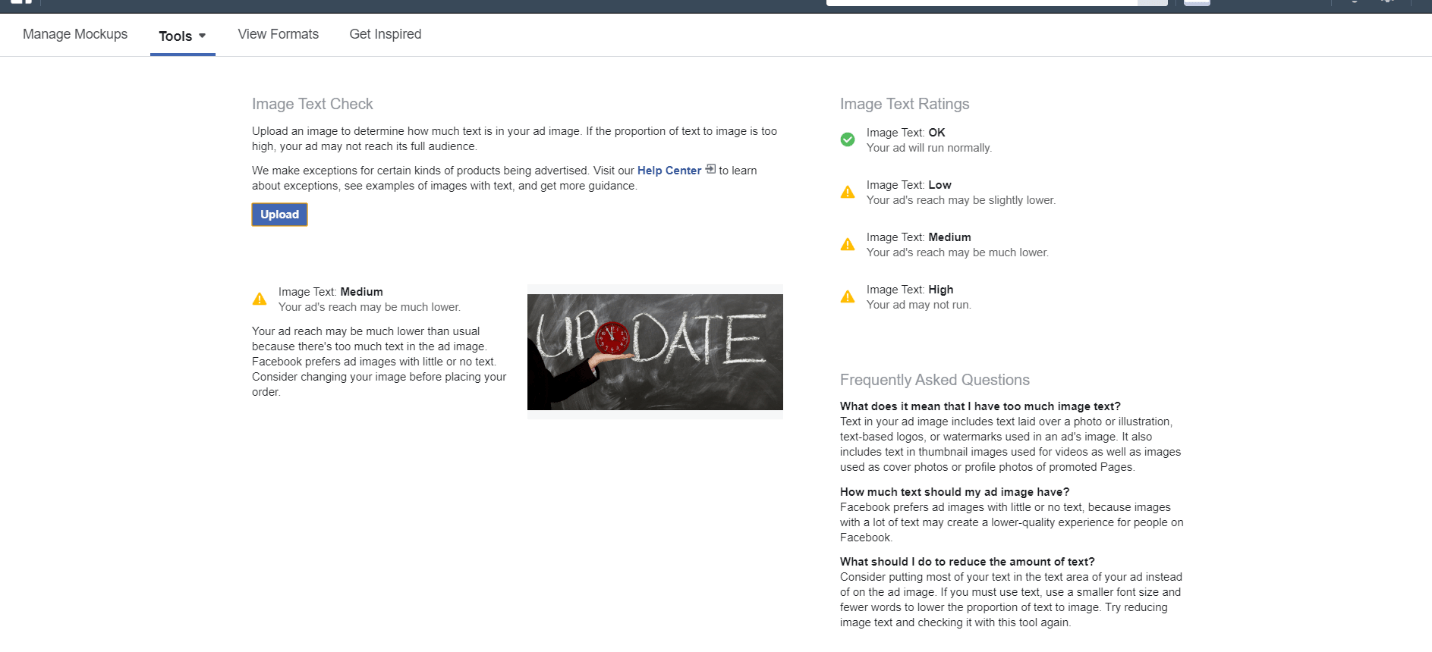
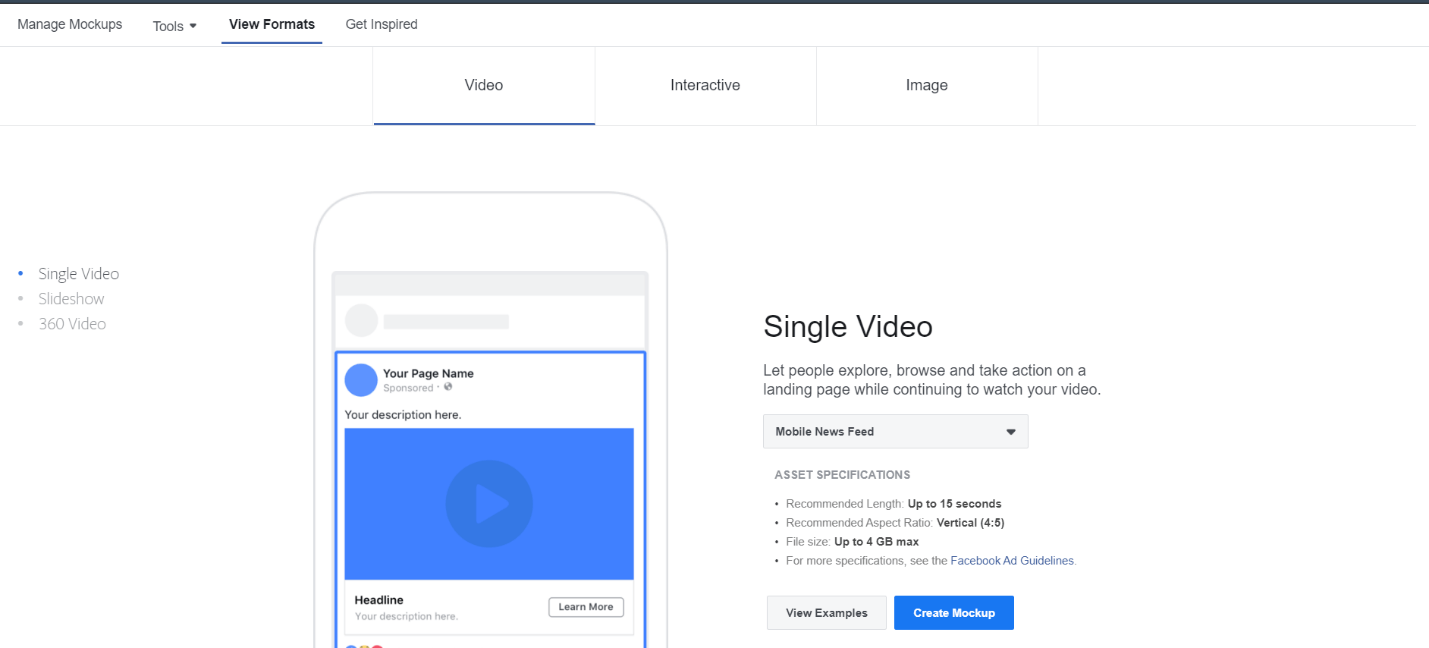
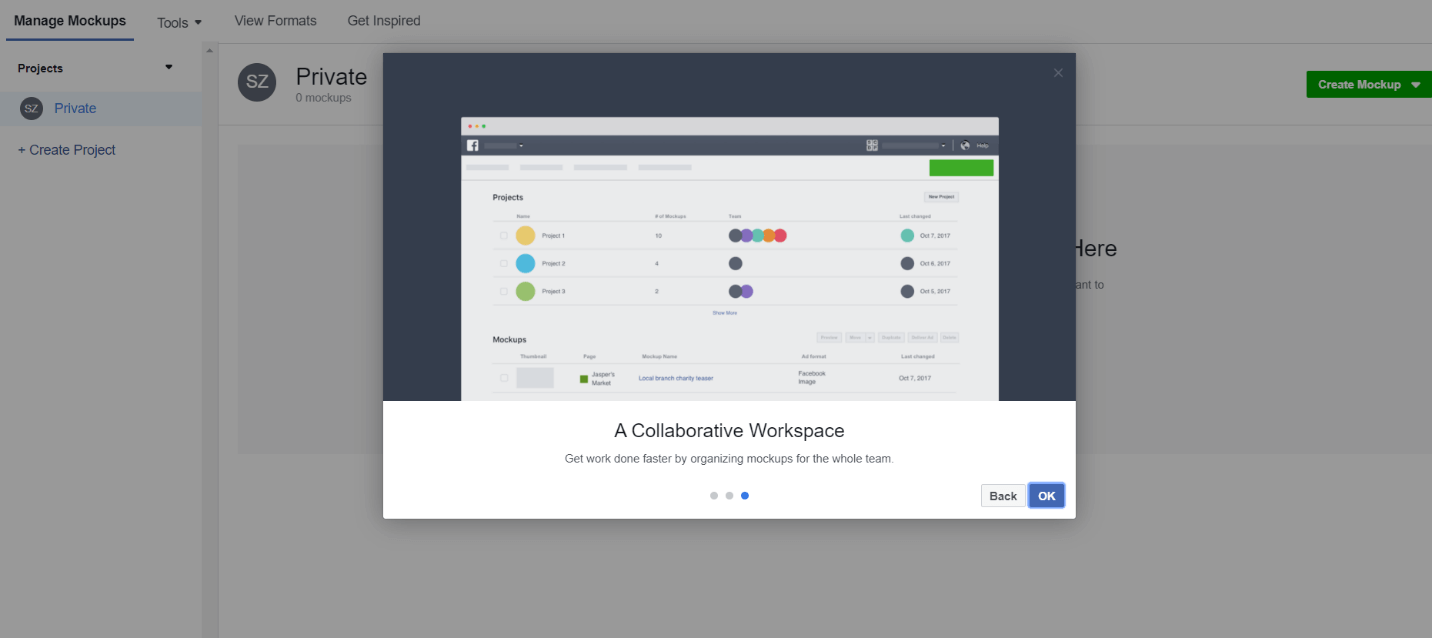
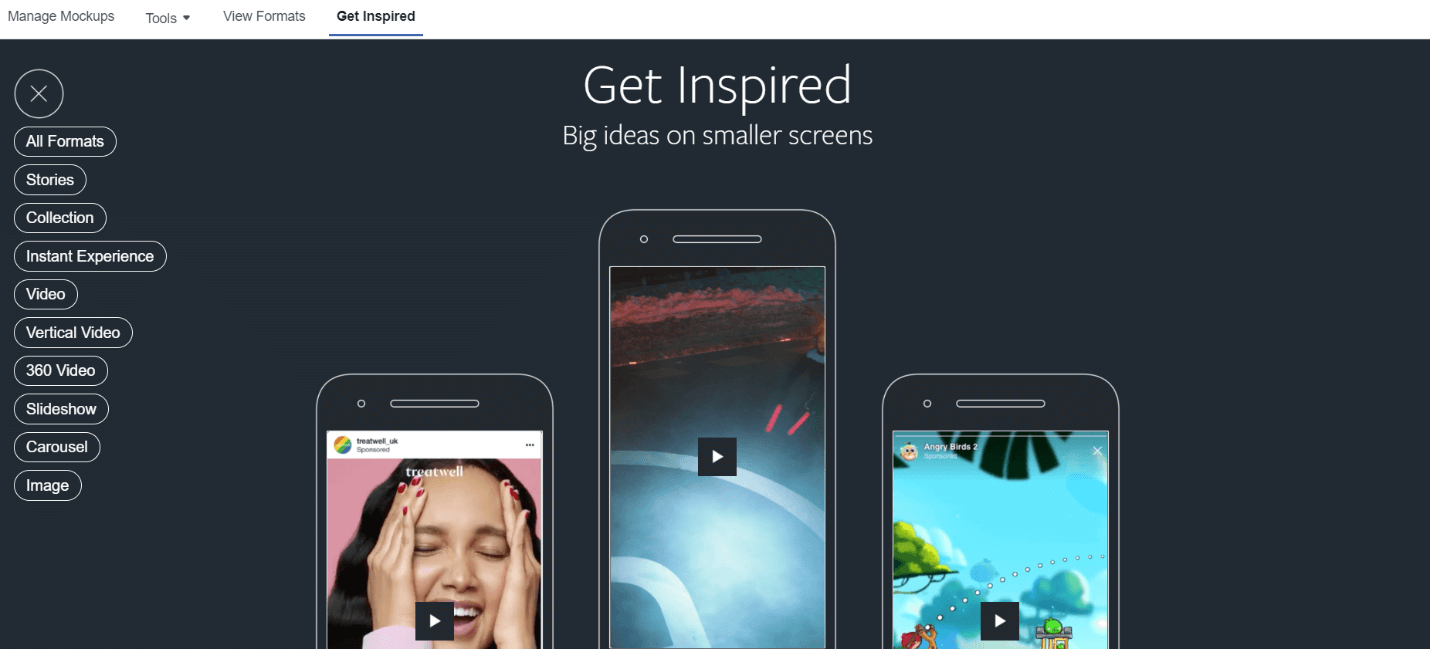
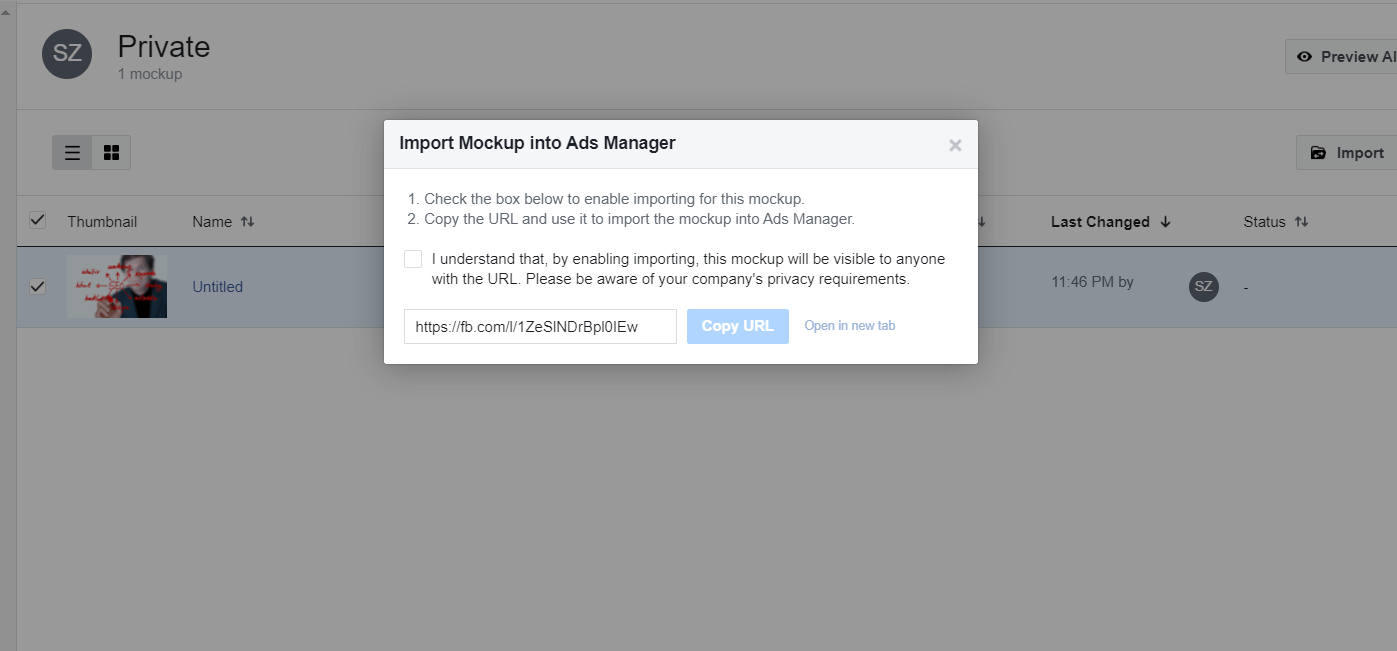
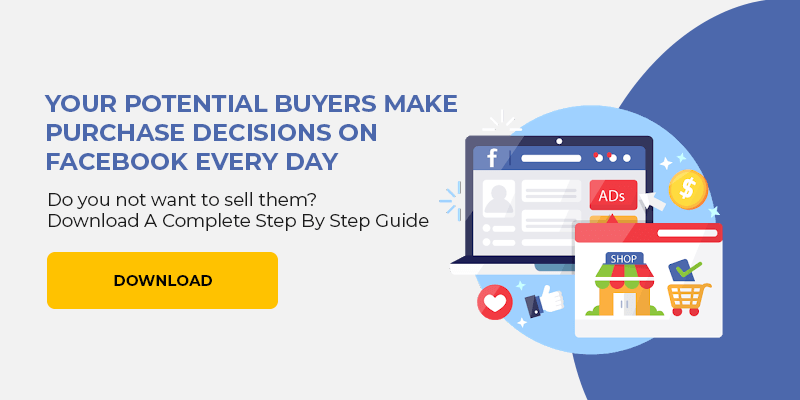


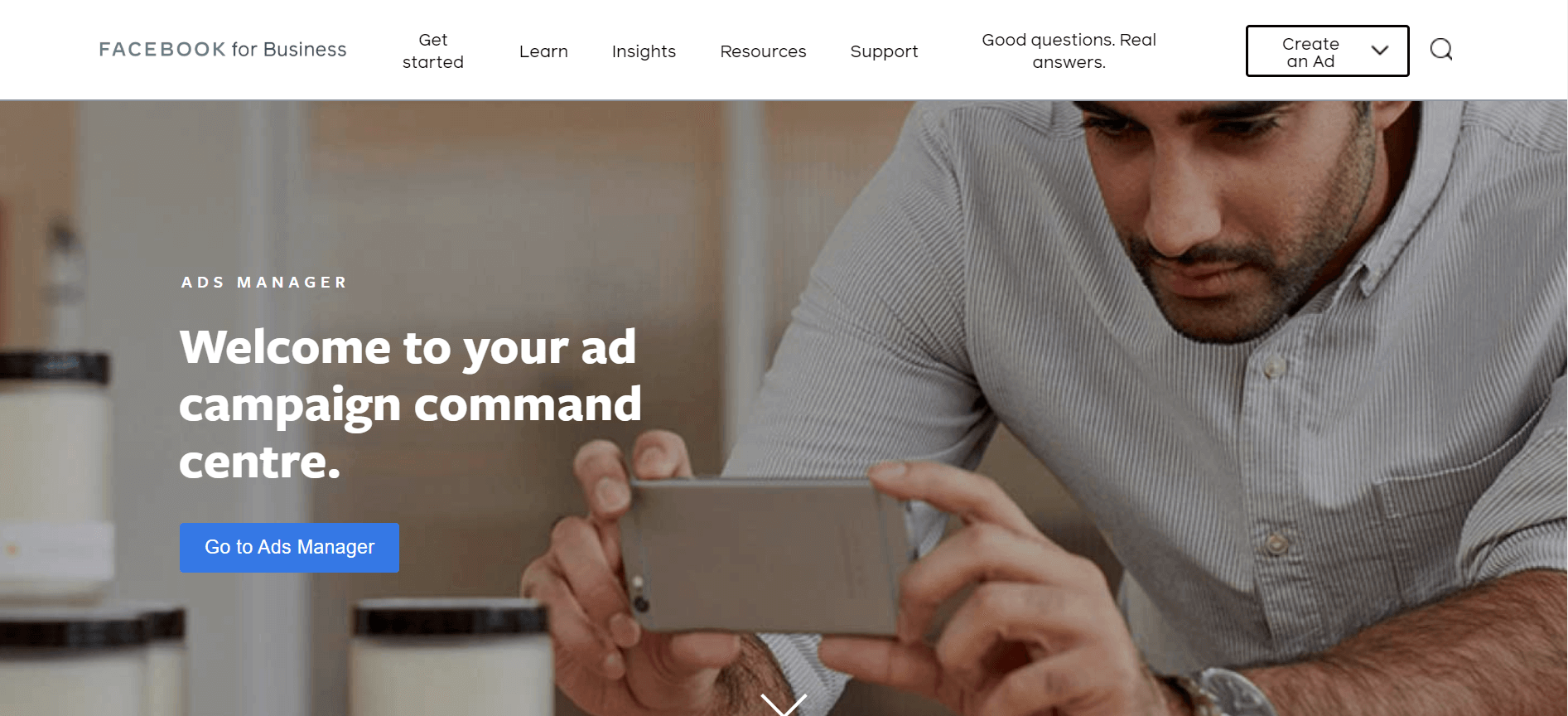

Leave a Comment