Leveraging Facebook Audience Insights in 2020 and beyond

Facebook audience insights are a must if you want your ad campaigns to be highly targeted.
When you set out to run a Facebook ad campaign, you have a clearly defined buyer persona.
Heck, it doesn’t matter what platform you use, you start off by creating immaculate marketing personas (whether it’s a Hubspot buyer persona or Instagram).
You know EXACTLY who your customer is – or at least that’s what you think.
You know how old they are, their gender, and other basic demographics – we’ll give you that.
But there is a lot more to Facebook targeting than that.
Do you know what an average day looks like for them? Are you aware of their relationship status? Do you know what their interests are?
There is a lot that you can learn about your perfect customer – and Facebook Audience Insights lets you define your customer persona almost to perfection.
But that’s hard to achieve, right?
Wrong!
With Facebook Audience Insights, it’s as easy as 1, 2, 3.
And we show you just how in this blog post.
Let’s begin!
But before that,
What exactly is Audience Insights?
We’ve told you what Audience Insights can help you achieve but if you’re a beginner, you might still be thinking, what exactly is Facebook Audience Insights?
Audience Insights is basically an analytics tool that helps you with the targeting of your ads.
You can find it in Facebook Ads Manager.
Simply:
- Go to Facebook Ads Manager.
- Click on the Ads Manager menu in the top-left corner of the page.
- From the drop-down menu, click on Audience Insights.
There’s a simpler way too. Just:
- Type www.facebook.com/ads/audience_insights into the search bar and hit enter.
And that’s it – you’ve reached Audience Insights.
While it will work wonders for you if you are looking for audience insights to run an ad campaign, that’s not all it does.
You can also use the tool to better understand your audience, their interests, their likes and dislikes, and so on. This helps you develop a marketing persona that you can then use to create relevant copy that is likely to engage your Facebook target audience.
Getting started with the Facebook Audience Insights tool
Once you reach Audience Insights, the first thing you will have to do is to select the audience you want to learn more about.
Your options are:
- Everyone on Facebook
- People connected to your page
Here, you can select the audience with which you want to work.
Fun fact:
Audience Insights used to have a Facebook custom audience option too that let you analyze custom audiences. The feature is no longer available because of user privacy issues.
Moving on…
By selecting “Everyone on Facebook,” you will have a much larger audience to analyze and study. This will help you gain more followers/consumers as you will understand what appeals to them.
But if you only want to study the people who like, follow, or otherwise interact with your Facebook page, you can select the latter option. This essentially allows you to better understand the people who already follow you so you can create enhanced content for them.
For this blog post, we are going to go with Everyone on Facebook.
Now what?
Well, we are going to walk you through the tool, one section at a time so you miss nothing.
Let’s start!
Demographics
As you can see, this section lets you apply certain filters (menu on the left-hand side) and as you apply them, the graphs providing insights on the right change to match the target demographic.
Basically, this section helps you build your ideal audience based on a specific target persona.
Let’s discuss each of these demographics in brief so you know what each selection does and how you can use it to your benefit.
Location
In this tab, you enter the location (anywhere in the world – that’s right, ANYWHERE) in which reside the people you want to target.
This can be based on a number of things. Some buyer persona examples with reference to location can include the following.
- You have a number of physical branches in a particular state in the United States and you want to understand the people of that state better.
- Your online business ships to people in a particular state and you need to know how to convert more people from that region into customers.
- Your Facebook page covers local news stories regarding a particular city and you want to know the kind of stories people want to consume.
You can select a particular city, state or country based on your needs.
You can also make a wider selection by selecting a large area and excluding a smaller one within.
For example, you could select the California region minus Los Angeles by adding “California” under location, clicking on it, choosing “exclude locations,” and selecting Los Angeles.
Age and gender
In this section, you select the age ranges and gender that match your buyer personas or marketing personas.
For example, if you sell contemporary jewelry, you target age group may consist of teenage girls (see how we covered gender here too?), as well as all those under 30.
Similarly, if you are exploring Facebook targeting options for your business that makes walking aids for the elderly, your age specifications may range from 55-65+. You would select “All” genders, unless the products are for a specific gender.
The minimum you can go with regard to age is 18 because Facebook doesn’t allow anyone younger than that to create an account. The maximum is 65+.
Interests
Now we come to interests. Your target demographic has certain interests that are common across the group.
This is where you get to experiment and play around with the tool.
Selling biking gear? Choose Sports and Outdoor, Outdoor Recreation, and then Mountain Biking. Someone who is interested in mountain biking is more likely to be interested in your products than someone who isn’t, right?
But how about you make it interesting (see what we did there)?
Let’s say you have found from your marketing persona research that biking is often seen as a father-son bonding activity. You could then also select Fatherhood from the Family and Relationships dropdown.
As you play around with the options under Interests, the demographics will change to reflect those changes.
We put the example above to the test. Sure enough, when we added Fatherhood as an interest in addition to Mountain Biking, the percentage of married men went up. When we removed it, the percentage of single men went up.
You have a lot of room to experiment here so go crazy!
Connections
Under connections, you can select people that are connected to your page. Or people not connected to your page.
This helps you better target those who you can already reach, or those you want to be able to reach.
Advanced
Up until now, we have discussed the more basic demographics that you have to work with. But as we have been saying, there is much more to your target audience.
The advance tab allows you to bring all those factors into consideration, narrowing your focus down further, one step at a time.
These are the elements you can modify in this section:
- Language
- Relationship status
- Education
- Work
- Market Segments
- Parents
- Politics (US)
- Life Events
Again, there are gazillions of combinations to work with here based on your target customer persona.
The more filters (details) you add, the less wide your selection of people becomes. And the more targeted the Facebook ad that will result from all this effort.
Which is, of course, the point of Facebook Audience Insights.
Wrapping up Demographics…
Once you are done with entering data about your target persona, you can learn more about it from the graphs in the Demographics tab we have been discussing.
Let’s look at this with an example:
You own a sports equipment store in New Jersey. You select New Jersey as the Location and Sports as the Interest.
In the demographics section, you can see that more than 50% of the people in New Jersey who are interested in Sports equipment are married and around 63% of them are in college.
You can also see where the majority of people who may fall into your target audience work, among other things.
Information such as all this is key to understanding your audience better.
Now we move on to the next step:
Discovering the “Likes” of your target demographic
The next tab is Likes.
What you see here are the pages that they like based on category, as well as individual pages.
Here are the categories that our previous selection (people in New Jersey interested in Sports) likes.
You can see, from here, that the sporty community in New Jersey cares about tourism, news and media, safety (police station), and community among other things.
You can use this information when drafting content or marketing campaigns in the future.
For example, for the camping or hiking enthusiast, you may realize that they want to learn about the security options they have when they are out in the wild.
Or they want to act like typical tourists and want a list of the best spots in the region to camp, for example.
But that’s not all. Facebook audience insights gives you a list of the exact pages that these people like – or the top ones, at least.
These pages are determined on the basis of relevance (“affinity, page size, and the number of people in your audience who already like that page,” according to Facebook) and affinity (“how likely your audience is to like a given page compared to everyone on Facebook”).
But why do you need this information?
Why do you care what pages your target audience is likely to follow or engage with?
Simply because you want to know what it is these pages are doing to keep that target audience engaged.
What kind of content is “Turtle Back Zoo” posting that is appealing to the Facebook personas you want to reach?
Insights such as these can help you create stellar campaigns that can turn your page around.
Gain insight into Language and Location specifics.
The next tab in the Audience Insights tool is Location.
This tab gives you an idea of where within your selected area your audience resides, the languages they speak, and the top countries (if you selected an area wider than a country).
Keeping in line with the New Jersey example, here is what the tool turned up:
- Top Cities
- Top Countries
- Top Languages
Learn more about the activities of the selected audience.
We’re on the last tab – yay you for soldiering through the blog post!
Just a little more to go!
So, what can you see in the Activity tab?
Here, you take a deeper look into the Facebook activities and behaviors of the audience you have selected.
There are two basic data sets here.
Let’s look at them both with – complete the sentence – the New Jersey example audience!
This gives you an overview of the activity (during the past 30 days) of the average user from the audience you are analyzing. Seven comments, 12 posts liked, 19 ads clicked.
When you look at the number of ads clicked and posts liked, the level of engagement isn’t bad. Also take note, though, that the audience isn’t too keen on commenting or sharing posts.
This gives you an idea that to achieve comments and shares, your content will have to really blow the audience away. Pressure aside, this is valuable information.
From this data, you can see the devices that individuals in the audience used.
You can view All devices used, as well as Primary devices used.
But why does that matter to you?
Well, when you are running ad campaigns, you can target your ads to desktop and mobile users separately for example.
In our example, you can see that more people use the iPhone – an ad campaign we potentially run, thus, must be optimized for iOs. We can’t ignore Android entirely because 36% is still a large percentage of people, but the greater focus would be on iOs.
SAVE!
If you want to save the audience you have created for use in the future, all you need to do is to click on Save in the bar at the top of the page.
In the pop-up that will appear, add the audience name and click Save.
As mentioned, the audience will automatically be saved in Audiences in Facebook Ads Manager.
Which brings us to our next point:
What now? Get ad creating!
You have put your analytical skills to the test with the Facebook Audience Insights tool.
At this point, you are much more knowledgeable about your audience than before.
The logical next step is to create that ad you needed all this information for and monitor the results.
Clicking on the Create Ad button in the top-right corner of the page will redirect you to Facebook Ads Manager.
Should I be leveraging the power of Facebook Audience Insights?
Does a dog bark?
Enough said.
But we’ll explain why we think it is absolutely essential that you spend some time on Facebook insights.
You are running ad campaigns that, according to you, are on point. But you’re just not getting an adequate return on your investment.
What do you think the reason might be?
Well,
- You don’t quite know how to engage your audience as you are unsure what age group to target.
- Your message is creative as hell but it just isn’t reaching the kind of people who would appreciate it.
- You don’t know what your audience’s latest interests are.
- You’re not all that aware of your audience’s relationship status.
This list can go on but you get the point.
What is the glue that holds these points together? In each case, you’re missing some vital piece of information that is holding you back from getting the most out of your persona marketing efforts.
And these gaps are just what Audience Insights helps you fill.
With the information you get from Facebook Audience insights, you gain the ability to:
- Enhance customer personas based on the insights you have gained.
- Create highly targeted ads for different segments of your audience.
- Optimize the ads based on the device your target audience uses.
- Create different ads for large locations and more localized ones.
- Create unique messages that speak to different segments of the audience you have identified.
- Use the interests you have learned people have in your content and marketing strategies to remain relevant.
So what are you waiting for?
Facebook Audience Insights is almost waiting for you to start experimenting and creating.
Begin the insightful journey today!

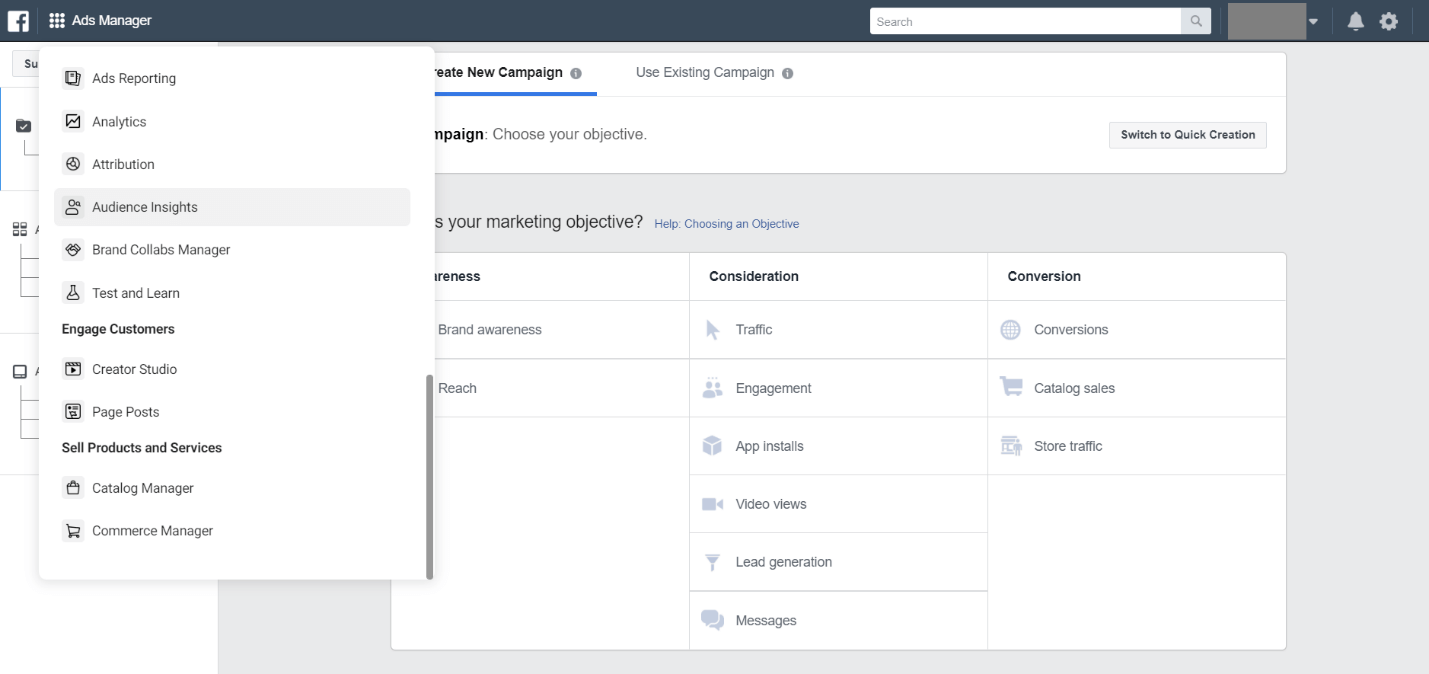
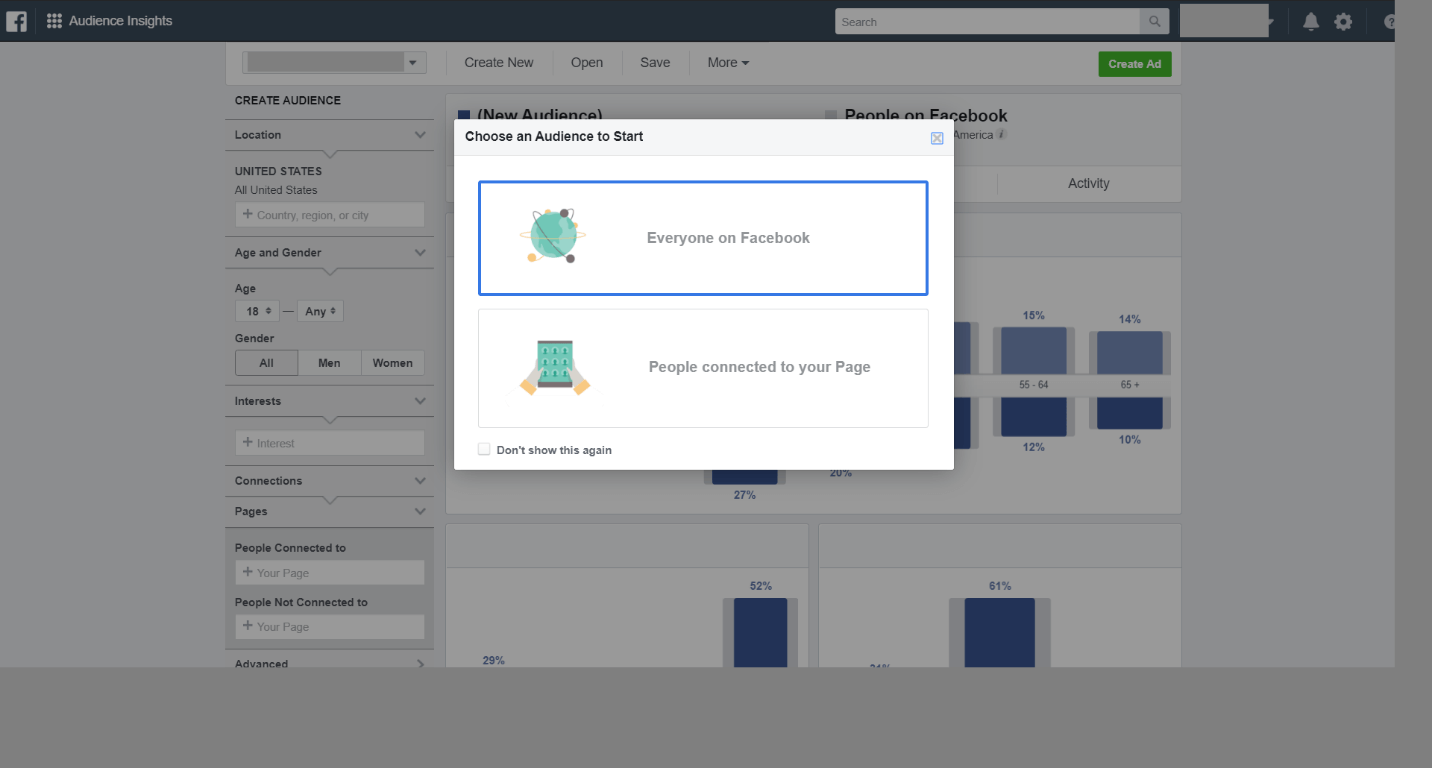
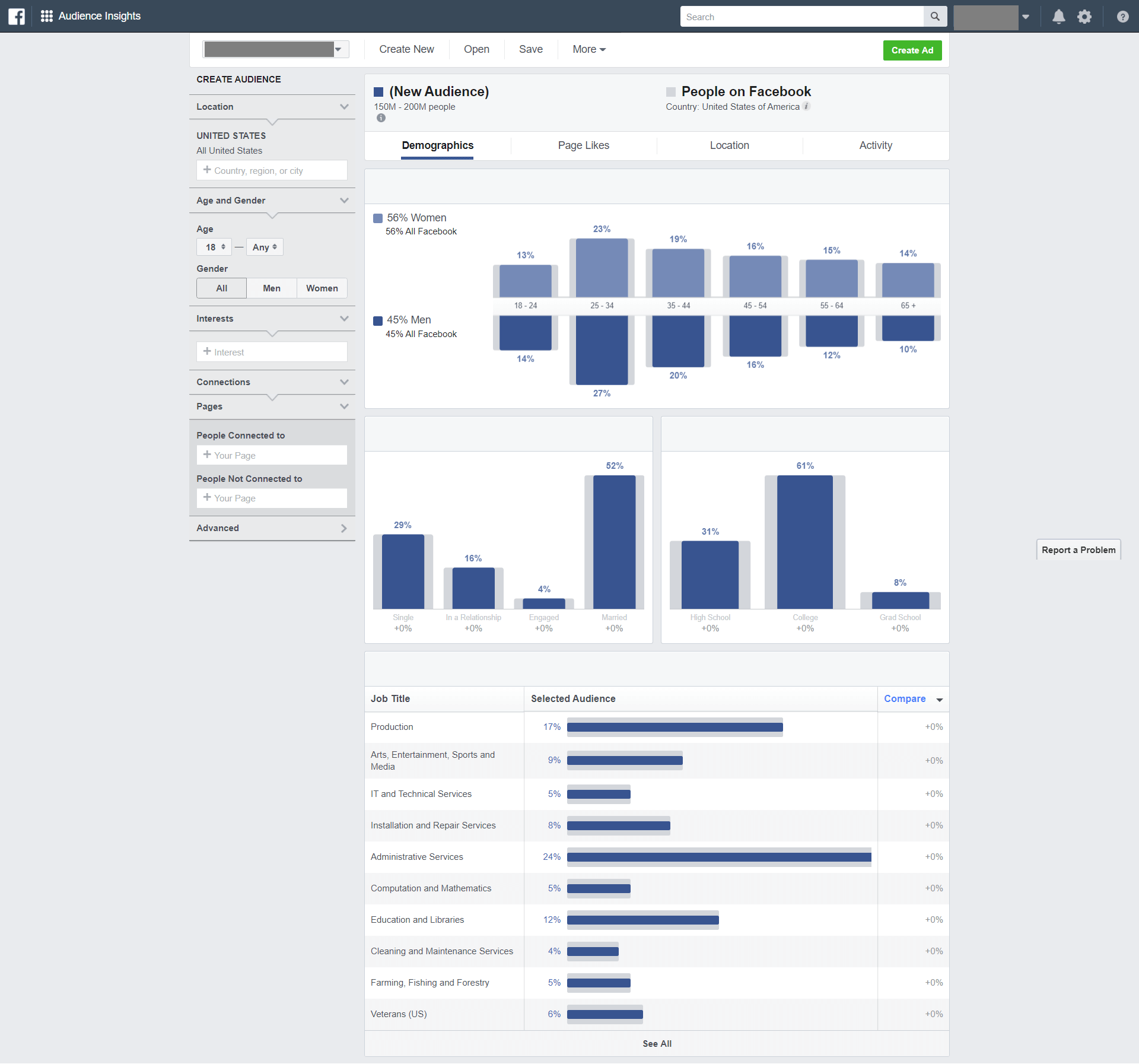
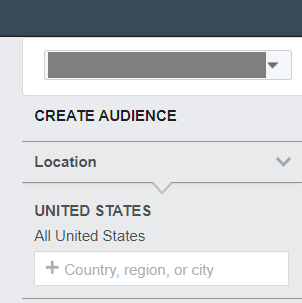
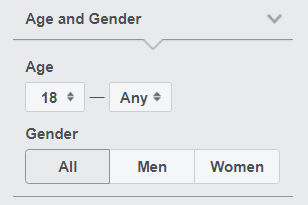
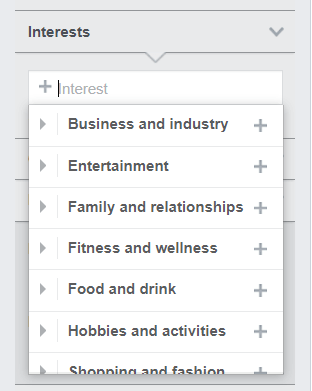
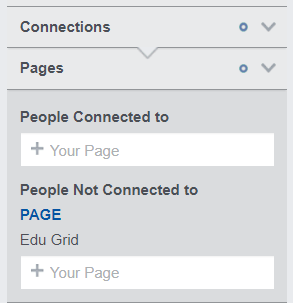

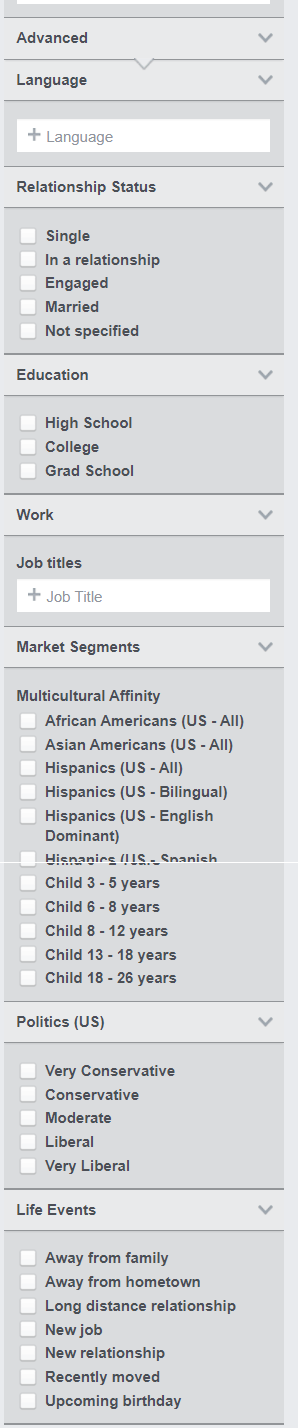
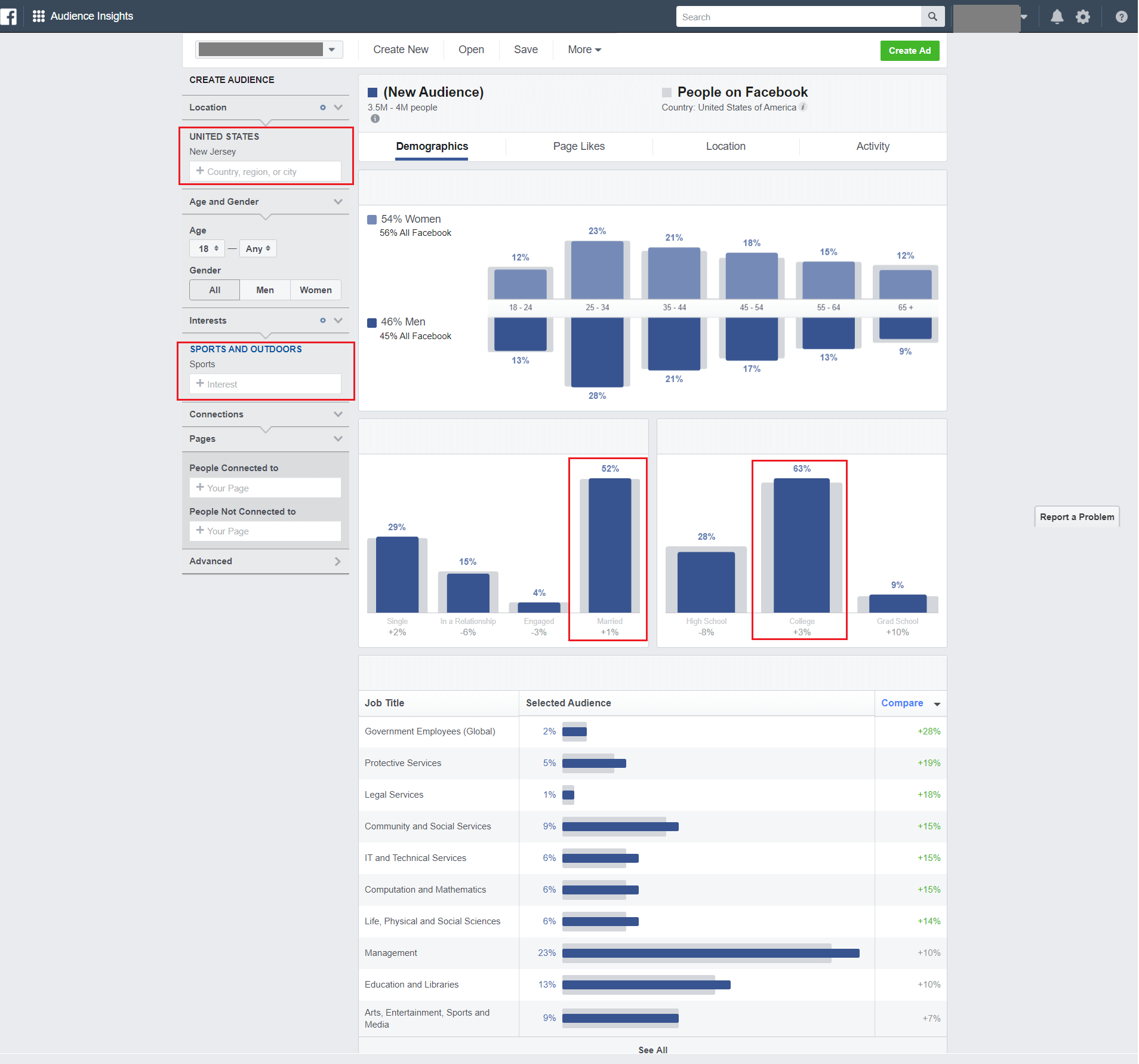

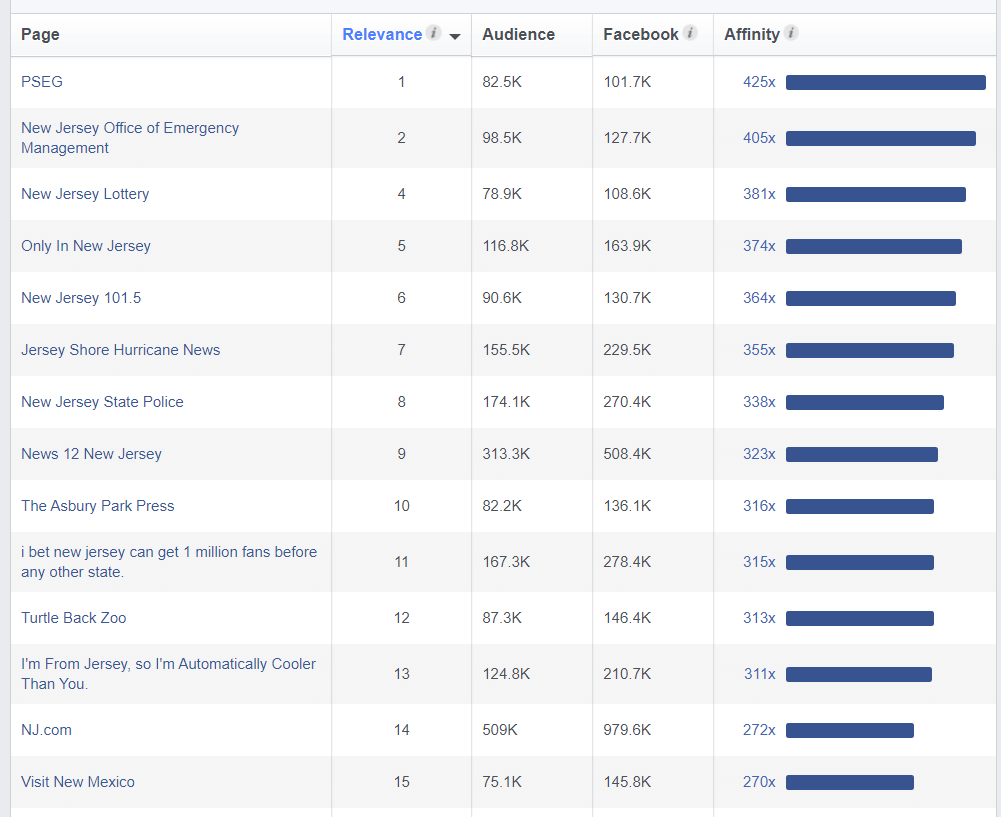
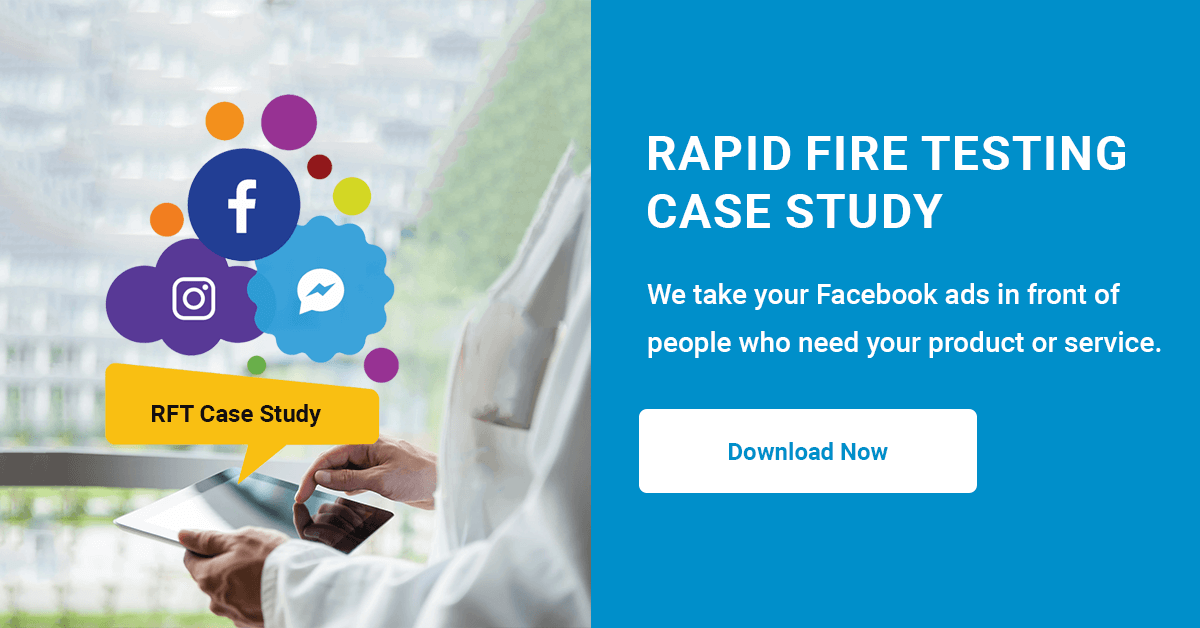
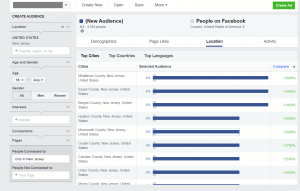
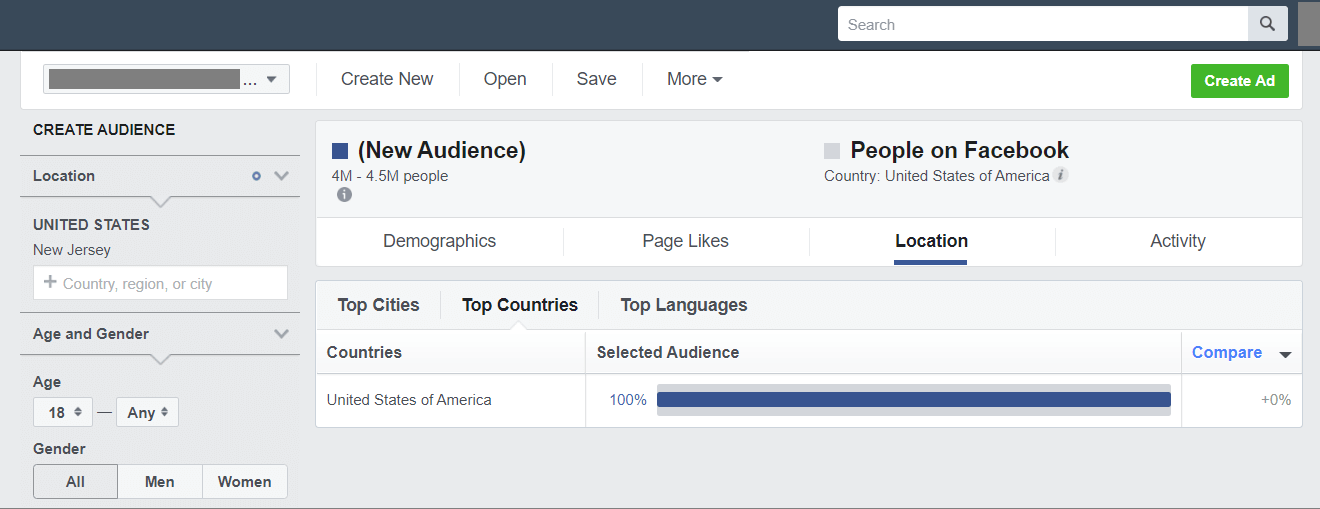
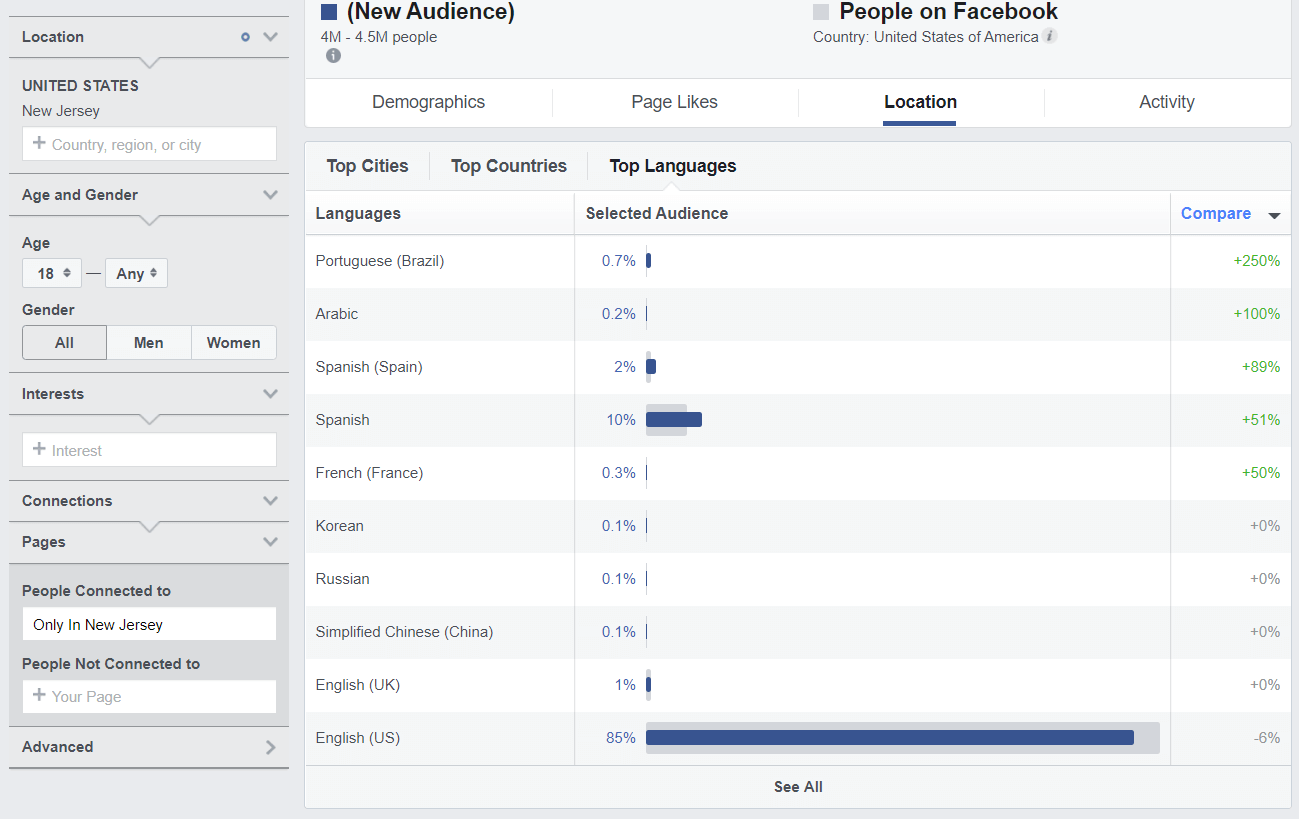
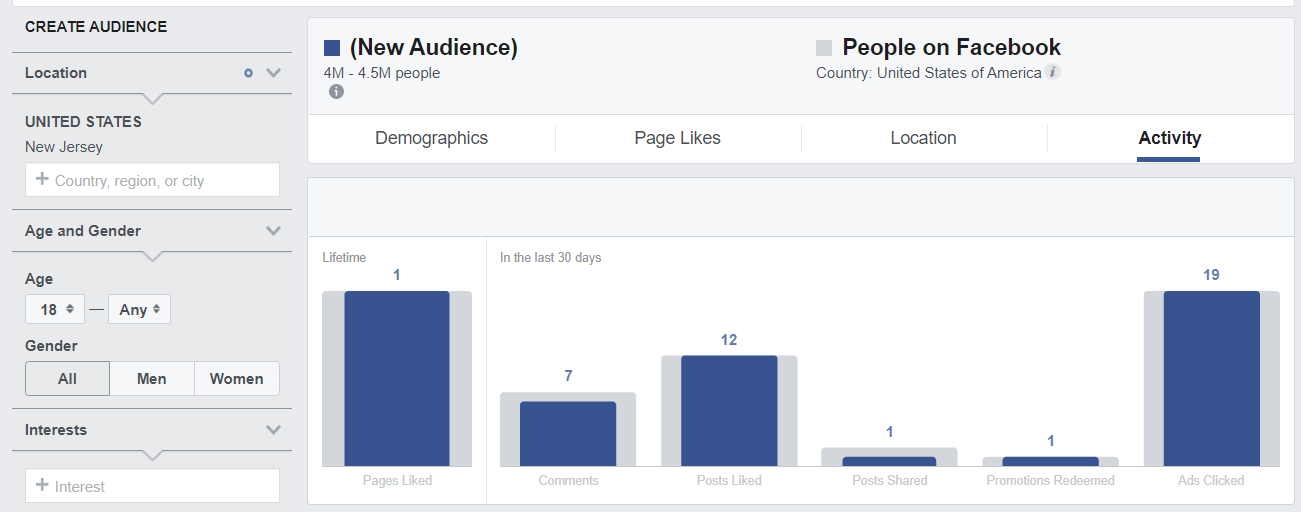
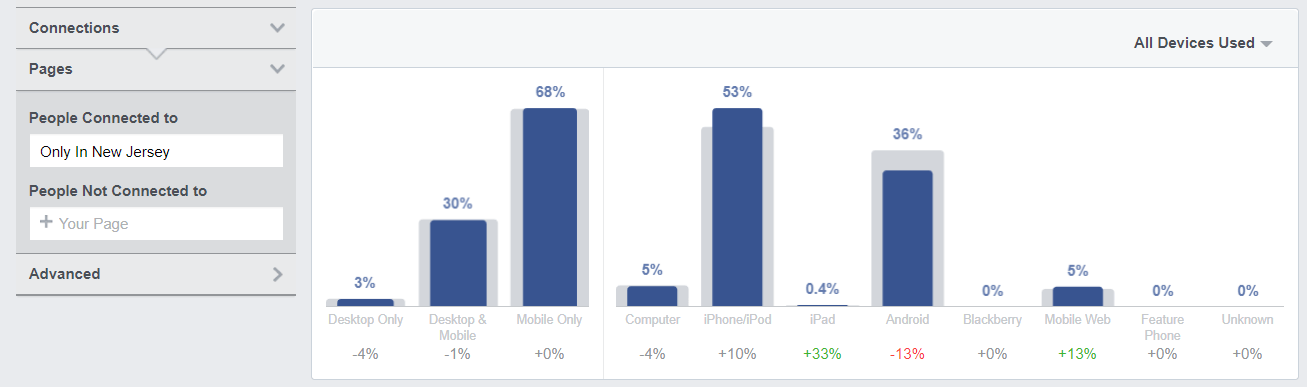
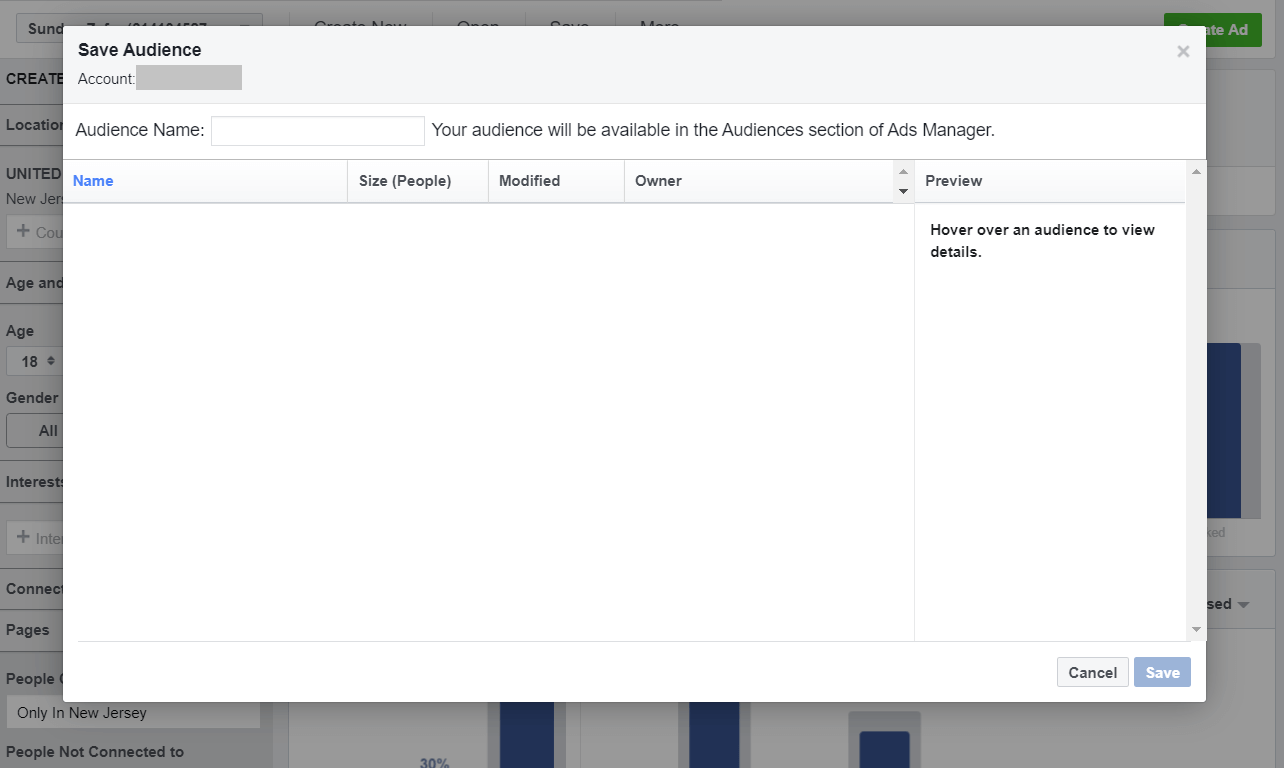
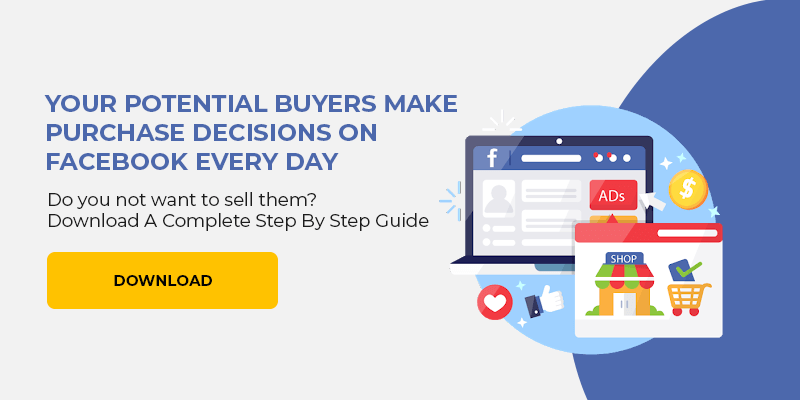

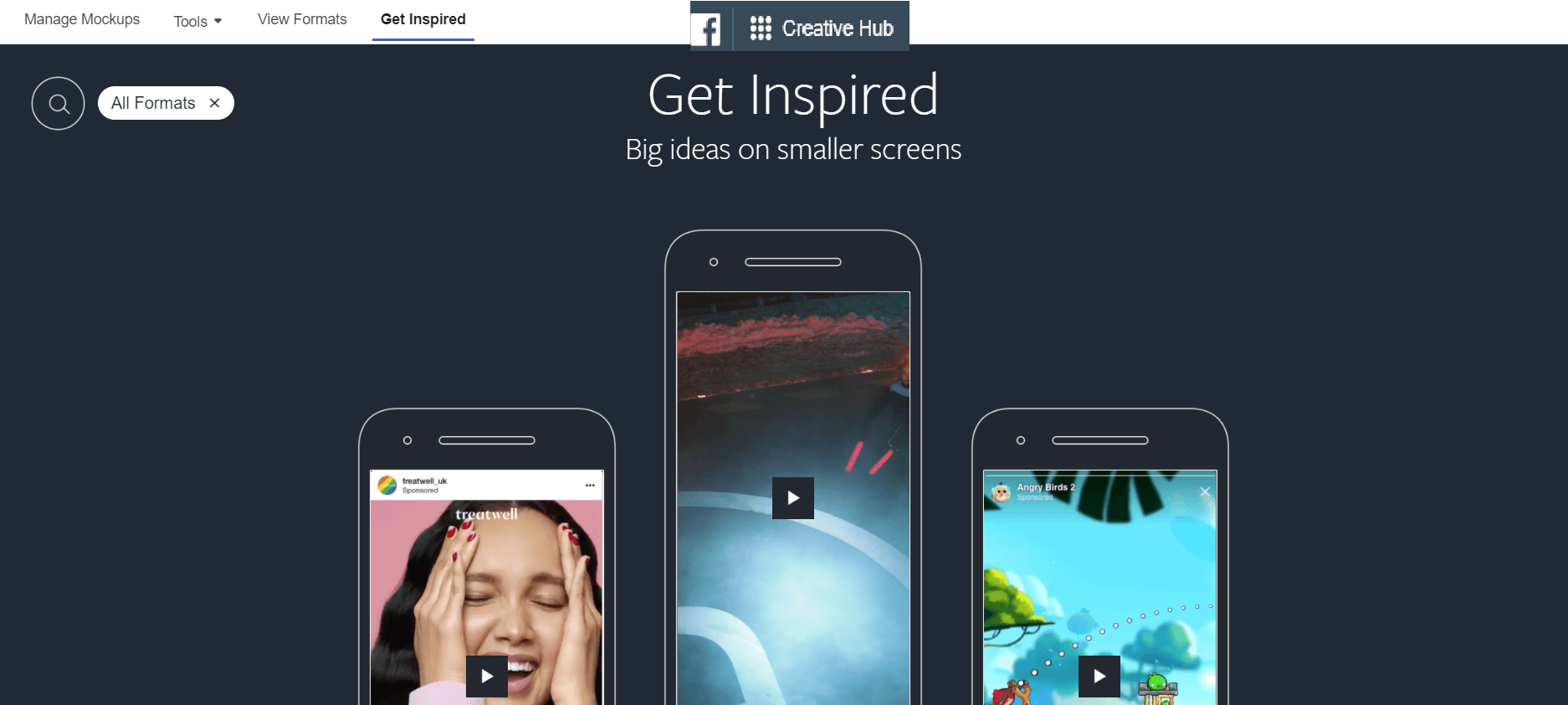


I’ve been trying to use the ‘Facebook audience insights tool’ on a new Facebook page I just created for a new Shopify store I’m building. I am very new at all of this and I’m following along with a Udemy course of video tutorials on the entire process. So far I’m finding my way OK with regard to the overall project, but the Facebook part is mind-bogglingly complicated and everything on Facebook looks completely different from that presented in the videos. But most of all, I can not launch the @#$%ing ‘Facebook audience insights tool’. There is not the same menu system with an ‘Ads Manager’ menu as you show in this article, and the link (www.facebook.com/ads/audience_insights) fails with a “This page isn’t working” message.
Is this tool no longer available on Facebook? Is there some other run around with the apparent new Facebook interface?
I am profoundly confused by all of this. BTW, I have asked the Udemy instructed the same, but haven’t heard anything yet and desperately seeking advice.